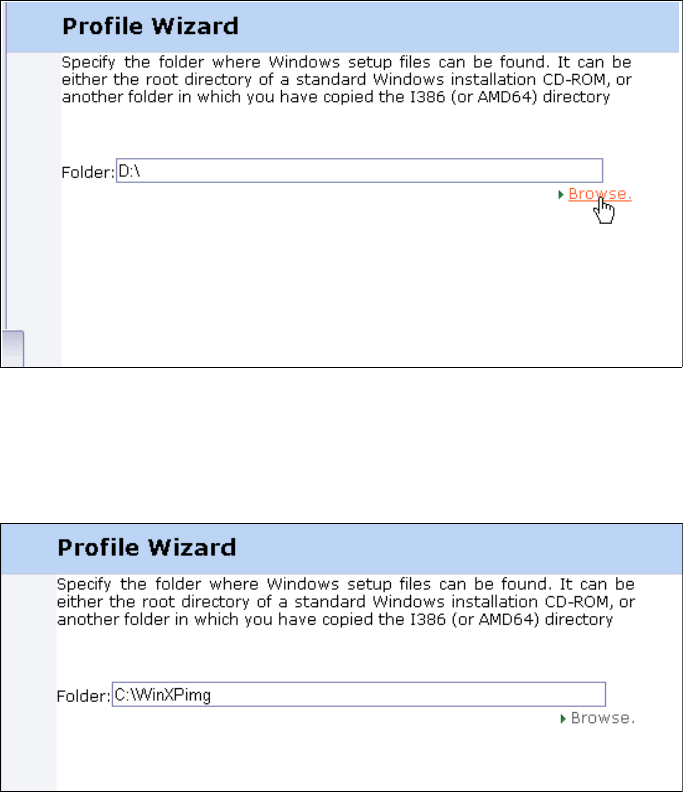
Chapter 2. First-time installations 25
Draft Document for Review November 15, 2007 3:27 pm 4372ch02.fm
Figure 2-8 Browse to source location
6. In our scenario we select the location where the files are located on the Tivoli
Provisioning Manager for OS Deployment server as shown in Figure 2-9 on
page 25.
Figure 2-9 Source File Location Specified
7. Next Tivoli Provisioning Manager validates the location that you specify as the
source location and detects what installation software is available. In our
scenario the profile wizard detects the correct Windows XP operating system
and we select the Next button to move on to the next window in the profile
wizard as shown in Figure 2-10.


















