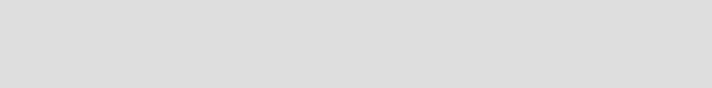
Chapter 6. Real world deployment scenarios 129
Draft Document for Review November 15, 2007 3:27 pm 4372ch06.fm
In a multi-server environment with automated replication, the replication setup
has to be given some consideration as it is done on a schedule. It is important
that enough time is given between scheduled instances for the replication to
complete. In the instance of three-tiered architecture, each predecessor must be
completed prior to the successor starting. Into this equation you must factor the
bandwidth limitation you place on the replication.
The built-in replication method is recommended for automated distribution in the
production environment.
6.2.2 Command line method
Tivoli Provisioning Manager for OS Deployment offers a command line interface
called RbAgent. RbAgent can be run from any workstation that has connectivity
to the Tivoli Provisioning Manager for OS Deployment server. When executed
the RbAgent command connects back to the Tivoli Provisioning Manager for OS
Deployment server and runs the command.
This command line capability offers excellent integration opportunities with
preexisting tools for file transfer and configuration management, such as those
Table of Contents files sent to slave server at a scheduled time. The command
syntax is explained in the users guide.
The principle for manual replication using the command line is illustrated in
Figure 6-2.
Note: Running the command requires that the necessary sync.pac file is
present on the server, by default in the directory
C:\Program Files\Common Files\IBM Tivoli\packages directory.


















