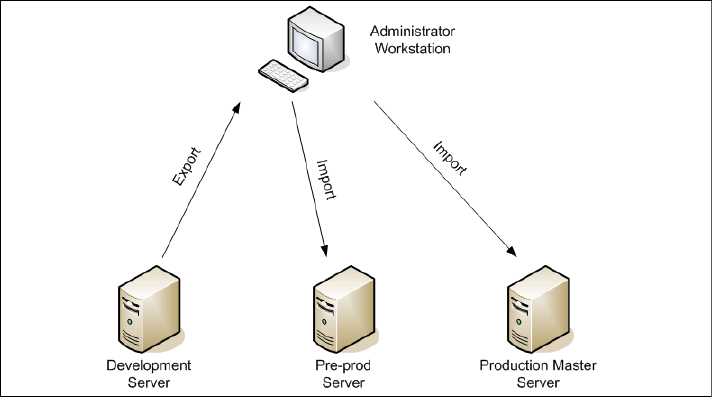
4372ch06.fm Draft Document for Review November 15, 2007 3:27 pm
130 Tivoli Provisioning Manager for OS Deployment in a Retail Environment
Figure 6-2 Manual replication using the command line tool
The command line method is recommended for copying or staging profiles and
software packages from development to pre-prod and from pre-prod to
production environments.
6.2.3 Profile migration
The separation of development, test, and production environments is a long
standing IT best practice. Tivoli Provisioning Manager for OS Deployment
incorporates functions that allow for the export and import of developed profiles,
software packages, and deployment schemes. This allows these objects to be
moved between environments easily and quickly.
Export
Use the following steps to export a profile, software package, or deployment
scheme:
1. Go to the OS Deployment screen.
2. Select one of the following: system profiles screen, the software deployments
screen, or the deployment scheme screen.
3. At the bottom of the screen select RAD Export. This starts the RAD Export
Wizard. You will be guided through a series of screens allowing you to select
the items you want to export. The server will analyze the objects you want to
export and approximate the size of the export file and give you the following
three options for how to deal with the file:


















