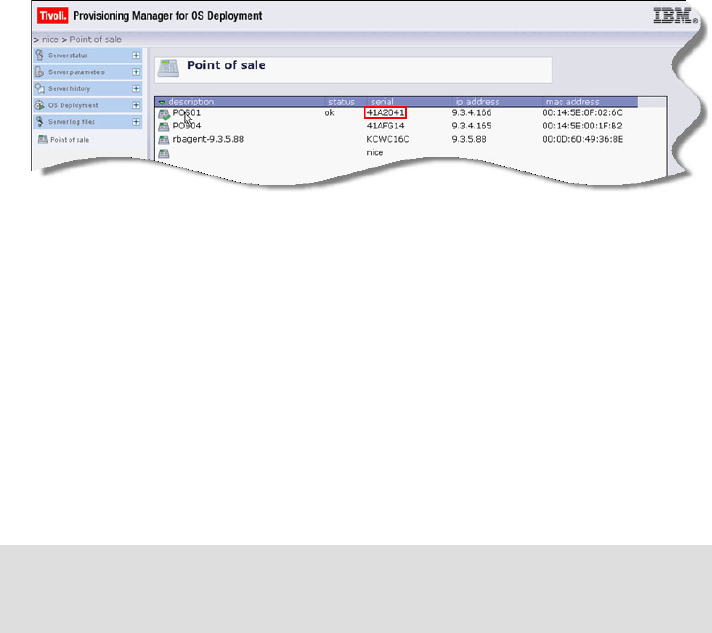
4372ch05.fm Draft Document for Review November 15, 2007 3:27 pm
124 Tivoli Provisioning Manager for OS Deployment in a Retail Environment
7. Click Finish to exit the wizard. You will note that in the point of sale list, the
machine with serial number: 41A2041, is now known to Tivoli Provisioning
Manager for OS Deployment as “POS01”, while the original POS01, with
serial number 41W8197, is no longer listed (Figure 5-36).
Figure 5-36 Veryfying the hardware switch from the POS overview
In the real world, we would now be able to restore backups that were created
against the original POS01, to the new machine that has assumed that name
so that the new machine could function in its place.
However, since we have - against the advice of the hardware switch wizard -
substituted a machine of a different model, we end up with a terminal that
won’t boot its operating system.
This example serves to underscore the importance of using exactly the same
model of POS terminal hardware when performing a hardware switch. In this
case, only half of the screen is visible on the terminal because, among other
things, the video driver is not the correct one for this machine.
Note: After the excercise above, we were able to perform another hardware
switch and two backup restores to return POS01 and POS02 to their original
configurations.


















