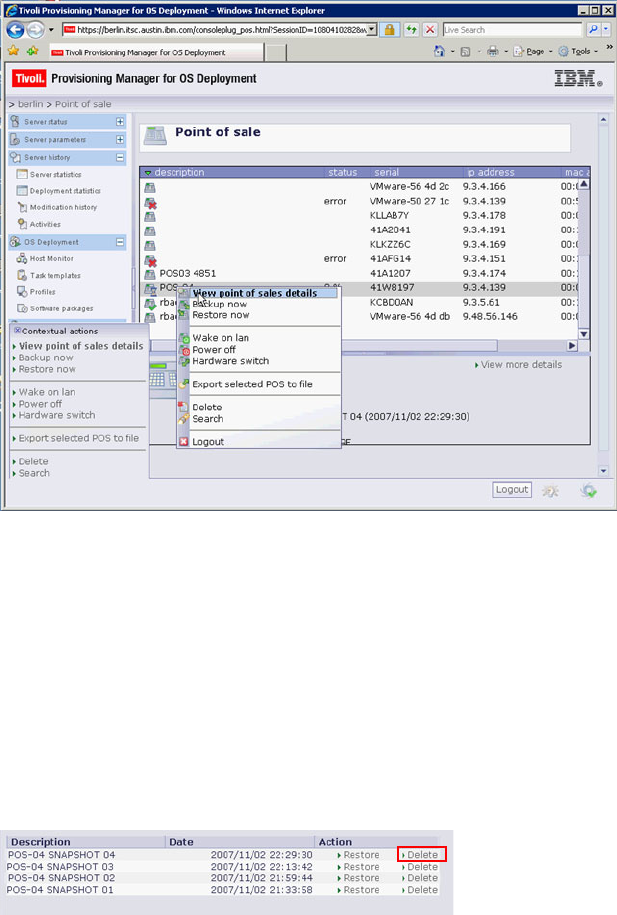
Chapter 5. System image snapshots 111
Draft Document for Review November 15, 2007 3:27 pm 4372ch05.fm
Figure 5-15 POS context menu, selecting POS details
We created four backups of POS04 from our development/test server (BERLIN)
(Figure 5-17 on page 112), making minor changes to the terminal’s desktop
between each in order to illustrate the state of the machine at the time of each
backup.
Notice that for each backup in the list, there are two actions that may be
performed: “Restore” and “Delete”. We have highlighted the “delete” action
(Figure 5-16). Clicking on a backup’s delete action will cause that backup to be
permanently removed from the list. The restore action is the subject of the next
section.
Figure 5-16 Actions for individual backups


















