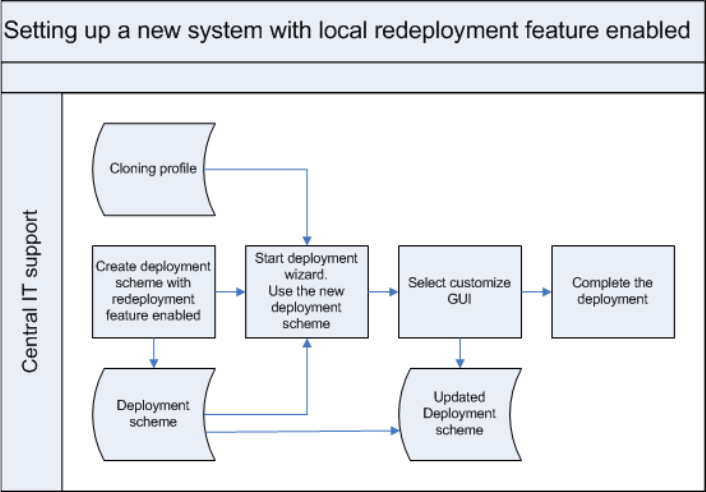
Chapter 4. Redeployment scenarios 85
Draft Document for Review November 15, 2007 3:27 pm 4372ch04.fm
4.2 Redeployment from the local hard drive
The most efficient method for redeploying is to implement the on-site deployment
feature during the initial deployment. Using this feature will create a hidden
partition on the target system with a copy of the deployed system.
Whenever the system is started, a boot menu is shown with a timeout value so if
no selections are made, the system continues the normal boot of the installed
operating system. If a redeployment is required, the normal boot process can be
interrupted via the boot menu, and a redeployment can be issued.
The process for setting up a system with local redeployment enabled is shown in
Figure 4-1 and includes the following steps:
Create a deployment scheme that includes the redeployment feature.
Run an initial deployment specifying to preload the operating system as
opposed to normal deployment.
Create a boot menu that will be used with the local redeployment feature.
Run the redeployment using the deployment scheme and the customized
GUI.
Figure 4-1 Process for setting up a system with local redeployment enabled


















