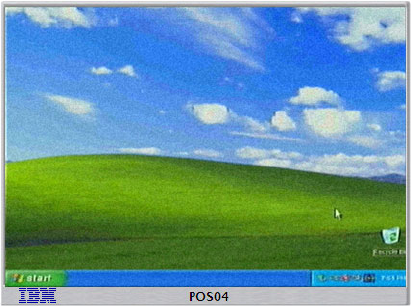
4372ch05.fm Draft Document for Review November 15, 2007 3:27 pm
118 Tivoli Provisioning Manager for OS Deployment in a Retail Environment
11..The restore operation ran for several minutes and then, as we had specified,
it booted POS04 into the operating system (Figure 5-28 on page 118).
Figure 5-28 POS system up and running
5.5 Switching hardware
When a POS device experiences a hardware malfunction it can potentially have
a major impact on a store’s ability to provide service to its customers. Therefore,
it is a good idea to have at least one spare POS device availabe that can be used
to replace a malfunctioning device either permanently, or temporarily while the
ailing device is being repaired.
If the hard drive of the affected POS device is okay then, in theory, it might be
possible to install it into a different device of the same model in order to obtain a
working machine with the same software state as the broken one. However, this
would not generally be practical at a retail outlet because of the expertise needed
to perform the change, and the time that would be spent waiting for qualified
personnel to be dispatched to perform it. The POS plug-in provides another
alternative—the “Hardware Switch” function.
In section 5.4, “Creating Backups” we discussed the fact that backups created
with the POS plug-in are intended to only be restored to that same machine.
However, by using the “Hardware Switch” function, we can get Tivoli Provisioning
Manager for OS Deployment to logically substitue a different terminal in place of
one that currently exists. Once this substitution has been performed, the backups
that were made against the old terminal, may be restored on the new hardware
which will then function in place of the original.


















