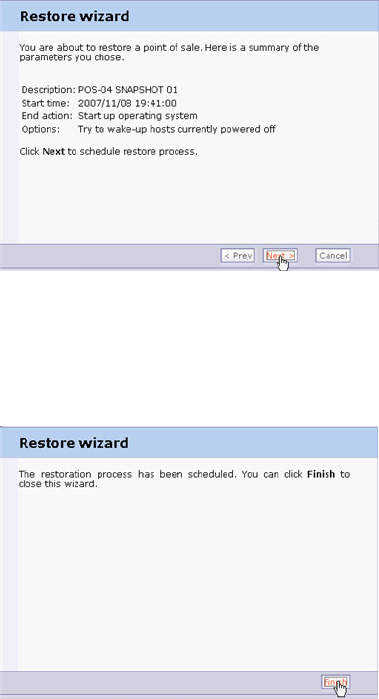
4372ch05.fm Draft Document for Review November 15, 2007 3:27 pm
116 Tivoli Provisioning Manager for OS Deployment in a Retail Environment
Figure 5-24 Review the restore options
8. At this point, the restore operation will have been scheduled, and if scheduled
to begin immediately it should now start. Click Finish to close the restore
wizard (Figure 5-25).
Figure 5-25 Close the restore wizard
9. We specified that Tivoli Provisioning Manager for OS Deployment should
wake the POS terminal in order to do the restore and our terminal (POS04)
was turned off when we scheduled the restore. After we confirmed the restore
settings, Tivoli Provisioning Manager for OS Deployment did, indeed send a
Wake on LAN packet to POS04 which caused it to power up and begin
booting (Figure 5-26 on page 117).


















