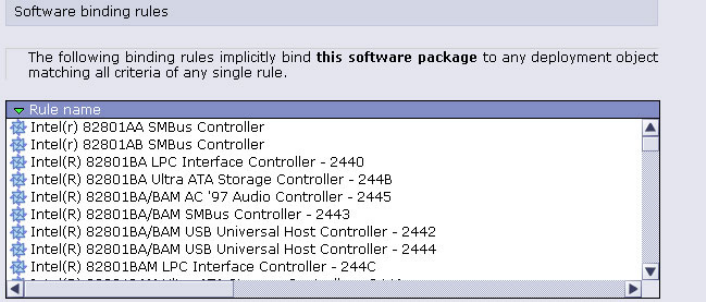
4372ch03.fm Draft Document for Review November 15, 2007 3:27 pm
72 Tivoli Provisioning Manager for OS Deployment in a Retail Environment
Figure 3-16 Device driver software package binding rules
Rules are made for criteria and values. If a host has a matching value for all
criteria in the rule, the configuration or software package will be bound to the
host. The binding will be displayed with the rule in the configuration panel of the
host properities that match the criteria.
3.2.3 Deployment Scheme Parameter Wizard
Deployment schemes allow an administrator to create different deployment
methods. For example, you can ensure that the deployment user must specify
the hostname for each deployment. Deployment schemes are explained in
section 2.4.1, “Creating a deployment scheme” on page 43.
3.3 Deploying the XP cloning profile
The deployment is the process of installing an operating system on a computer,
and configuring the operating system on a given set of hardware, which in our
case is IBM SurePOS system. In Tivoli Provisioning Manager for OS
Deployment, a deployment is made of several steps that are executed in
sequence without requiring user interaction.
1. Partitions are created on the hard-disk, and then formatted according to
information contained in the system profile to deploy.
2. All deployment objects (system profile, partition files and software packages)
are downloaded in a temporary storage location on the hard-disk.


















