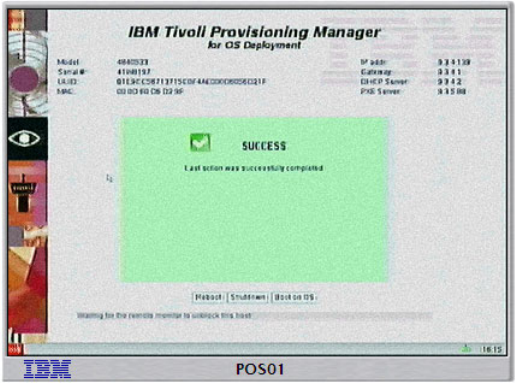
4372ch05.fm Draft Document for Review November 15, 2007 3:27 pm
110 Tivoli Provisioning Manager for OS Deployment in a Retail Environment
When the backup has sucessfully completed, a screen similar to the one shown
in Figure 5-14 will be displayed on the POS terminal
Figure 5-14 Backup successfully completed
5.4.2 Managing the list of backups
The list of backups that have been taken against a POS terminal can be
displayed by right-clicking the POS terminal’s entry in the POS terminal list and
selecting “View point of sales details” (Figure 5-15 on page 111).


















