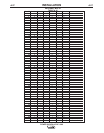Switch Description
1 Object Instance LSB* (see table A.14)
2 Object Instance MSB** (see table A.14)
3 Equipment Group 1 Select (default OFF)
4 Equipment Group 2 Select (default OFF)
5 Equipment Group 3 Select (default OFF)
6 Equipment Group 4 Select (default OFF)
Arclink Object Auto mapping enabled (default)
Arclink Object Auto mapping disabled
Work sense lead not connected
Work sense lead connected (default)
Comments
Arclink configuration
Default setting
Requires manual configuration
Used for configuring work
sense lead ( See section A )
Comments
ArcLink Configuration
Must be OFF for
Power Wave AC/DC 1000
Gear ratio configuration.
These two options available in
S25564-11 and later software.
Comments
Used for Arclink
Configuration
Comments
Used for DeviceNet
Configuration
CONTROL BOARD DIP SWITCH (S1):
FEED HEAD BOARD DIP SWITCH (S1):
ETHERNET BOARD DIP SWITCHES (S1, S2):
A-25
INSTALLATION
POWER WAVE® AC/DC 1000
A-25
7
8
1 2 3 4 5 6 7 8
O
N
{
OBJECT INSTANCE
(*DEFAULT SETTINGS SHOWN)
GROUP SELECT
AUTO MAP
WORK VOLTAGE
SENSE ENABLE
1 2 3 4 5 6 7 8
O
N
{
OBJECT INSTANCE
GROUP SELECT
E
LECTRODE
POLARITY
SPEED RANGE
(*DEFAULT SETTINGS SHOWN)
1 2 3 4 5 6 7 8
O
N
{
{
OBJECT INSTANCE
GROUP SELECT
RESERVED
(*DEFAULT SETTINGS SHOWN)
1 2 3 4 5 6 7 8
O
N
{
BAUD RATE (125K)
DEVICENET MAC ID (62)
(*DEFAULT SETTINGS SHOWN)
*LSB - Least Significant Bit
**MSB - Most Significant Bit
Switch Description
1 Object Instance LSB (see table A.14)
2 Object Instance MSB (see table A.14)
3 Equipment Group 1 Select (default OFF)
4 Equipment Group 2 Select (default OFF)
5 Equipment Group 3 Select (default OFF)
6 Equipment Group 4 Select (default OFF)
Electrode polarity positive (default)
Electrode polarity negative
Low speed gear 142:1 (default)
High speed gear 95:1
High speed gear 57:1
Reserved (presently configured for 57:1)
Switch Description
1 Object Instance LSB (see table A.14)
2 Object Instance MSB (see table A.14)
3 Equipment Group 1 Select (default OFF)
4 Equipment Group 2 Select (default OFF)
5 Equipment Group 3 Select (default OFF)
6 Equipment Group 4 Select (default OFF)
7 Reserved for future use (default OFF)
8 Reserved for future use (default OFF)
Description
DeviceNet Baud Rate
see Table A.15
DeviceNet Mac ID
see Table A.16
Switch
1
2
3
4
5
6
7
8
7
8
off
on
off
1
on
1
off
2
on
2
off
on
off
on
TABLE A.10
TABLE A.11
TABLE A.12
TABLE A.13
BANK S1
BANK S1
Bank S1 – ArcLink Set-up
Bank S2 – DeviceNet Set-up
Notes:
1. No jumper installed on External I/O connector (pin 5 to pin 12).
2. Jumper installed on External I/O connector (pin 5 to pin 12).
}