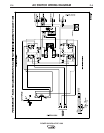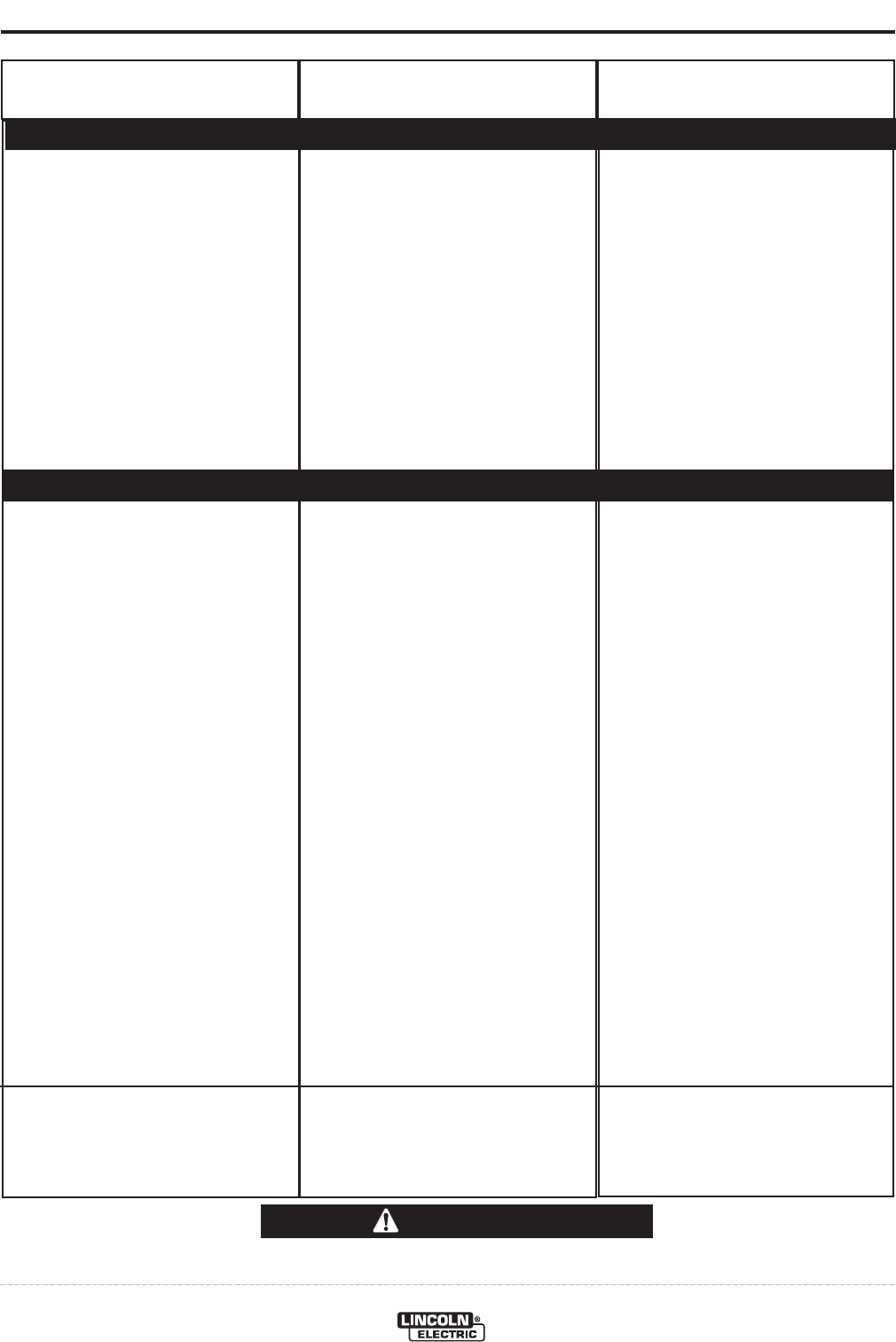
E-11
TROUBLESHOOTING
E-11
POWER WAVE® AC/DC 1000
Observe all Safety Guidelines detailed throughout this manual
If for any reason you do not understand the test procedures or are unable to perform the tests/repairs safely, contact your
Local Lincoln Authorized Field Service Facility for technical troubleshooting assistance before you proceed.
CAUTION
PROBLEMS
(SYMPTOMS)
POSSIBLE
CAUSE
RECOMMENDED
COURSE OF ACTION
Cannot Connect.
Connection Drops while welding.
3. Analog Hysteresis.
4. Limit Errors.
5. Gas.
6. Welding set points.
1. Physical connection.
2. IP address information.
3. Ethernet Speed.
1. Cable Location.
3. From the DeviceNet tab of the
Diagnostics Utility, select
Configure. Verify in "Analog Input
Channels" that the Hysteresis set-
tings are all 0.
4. Verify all welding set point values are
within limits.
5. Verify Gas remains on until after the
weld is complete.
6. Verify welding set points for work
point, trim, and wave values.
1. Verify that the correct patch cable or
cross over cable is being used (refer
to local IT department for assis-
tance).
• Verify the cables are fully inserted
into the bulk head connector.
• LED 10 will be lit when the board is
connected to another network device.
2. User
Weld Manager
to verify the
correct IP address information has
been entered.
• Verify that the PC has the correct IP
address information entered.
• Verify that another device on the net-
work is not already using the IP
address entered into the
Weld
Manager
utility.
3. Verify that the network device con-
nected to the Power Wave is either a
10-baseT device or a 10/100-baseT
device.
1. Verify Network cable is not located
next to current carrying conductors.
This would include input power
cables and welding output cables.
ETHERNET
DEVICENET-PLC CONTROLLED SYSTEM