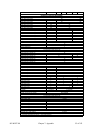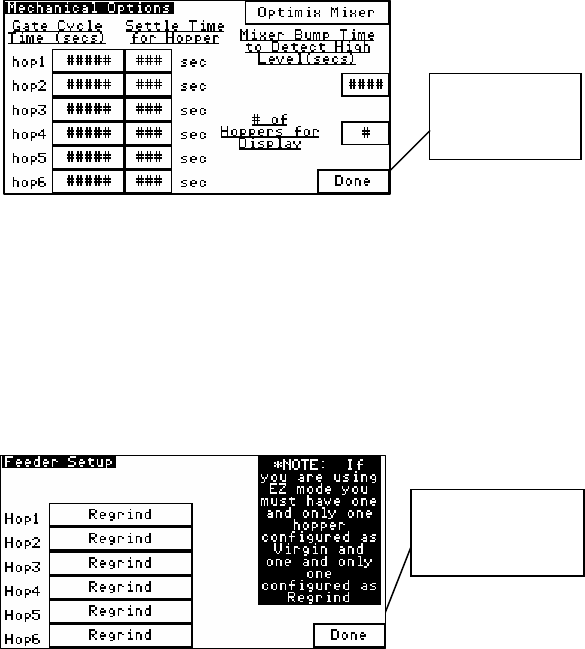
882.00207.00 Chapter 7: Appendix 89 of 102
Mechanical Options Screen
This screen allows the user to change the number of hoppers, the predetermined gate cycle time, and
the mixer bump time for detecting high level.
The gate cycle time has been measured and set at the factory, but might need to be adjusted if we
change the mechanical design of the gate, solenoids, and air cylinders. This setting will vary
depending on whether you are using a gate or an auger.
Typical Mechanical Options Screen
Feeder Setup
This screen allows you to modify the type of each feeder. In most cases, the user will want to keep
regrind on hopper 3 because that blender has been specifically designed to handle the regrind. These
settings should only be modified under special circumstances.
If the blender is configured in “EZ Mode” then one hopper must be configured for Regrind and only
one hopper must be configured for Virgin material. If this is incorrect, a message will be given on
the Recipe Screen.
Typical Feeder Setup Screen
Go back to
Engineering Only
Directory.
Go back to
Engineering
Only Directory