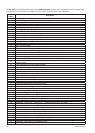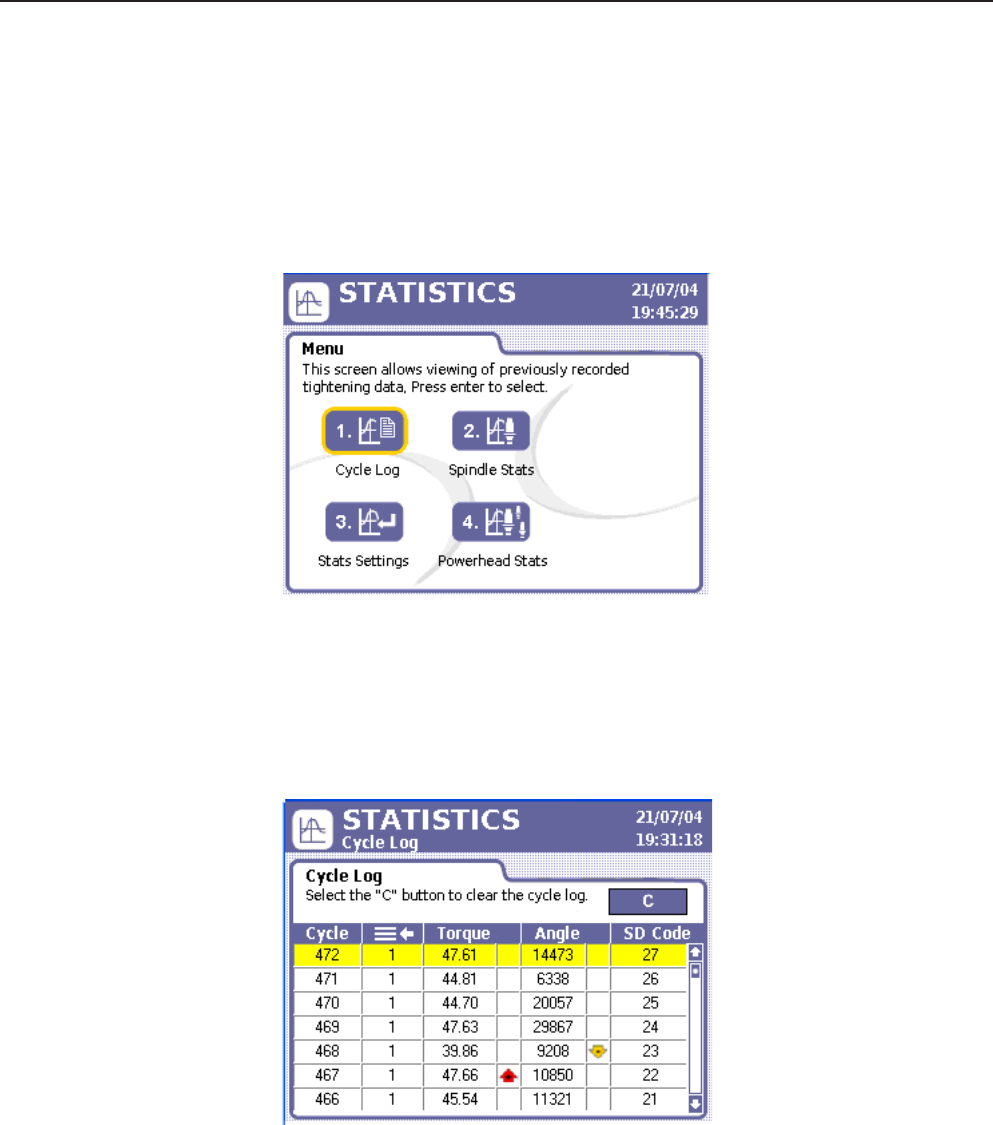
04581740_ed2 29
Section 5 – Quality Control
5.1 Statistics Menu
The Statistics menu allows you to access a variety of statistical data on completed fastenings. For example, you can view
actual fastening parameters, as well as statistical calculations, and can compare them to target values.
This section discusses the four Statistics sub-menu screens, including:
Cycle Log
Spindle Stats
Stats Settings
Powerhead Stats.
Figure 25 - Statistics Menu
5.1.1 Cycle Log
The Cycle Log is a view-only screen that displays various tightening parameters that are monitored during a fastening.
Up to a maximum of 1,000 of the most recent cycles for the IC-D and 200 for the IC-M are stored in the respective
controllers. This screen displays cycle data for every Conguration used, but note that the torque value shown reects
whatever unit of measurement (Nm, Ft-lbs, etc.) was selected for a particular Conguration.
Figure 26 - Cycle Log
The Cycle Log table parameters include Cycle Number, the Conguration # that was in eect for that cycle, the
Torque value, the Angle value, and the SD Code. The Conguration # is found under the icon over the second column
in the header of the Cycle Log.
When the torque and angle values for a cycle are within the programmed range, nothing appears in the column next
to those two values. However, if the values are high or low, the arrow symbols seen on the Main screen are displayed
in this column to represent a deviation from the norm. See cycles 467 and 468 in the above gure for examples of high
and low icons on this screen.
•
•
•
•