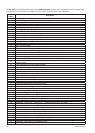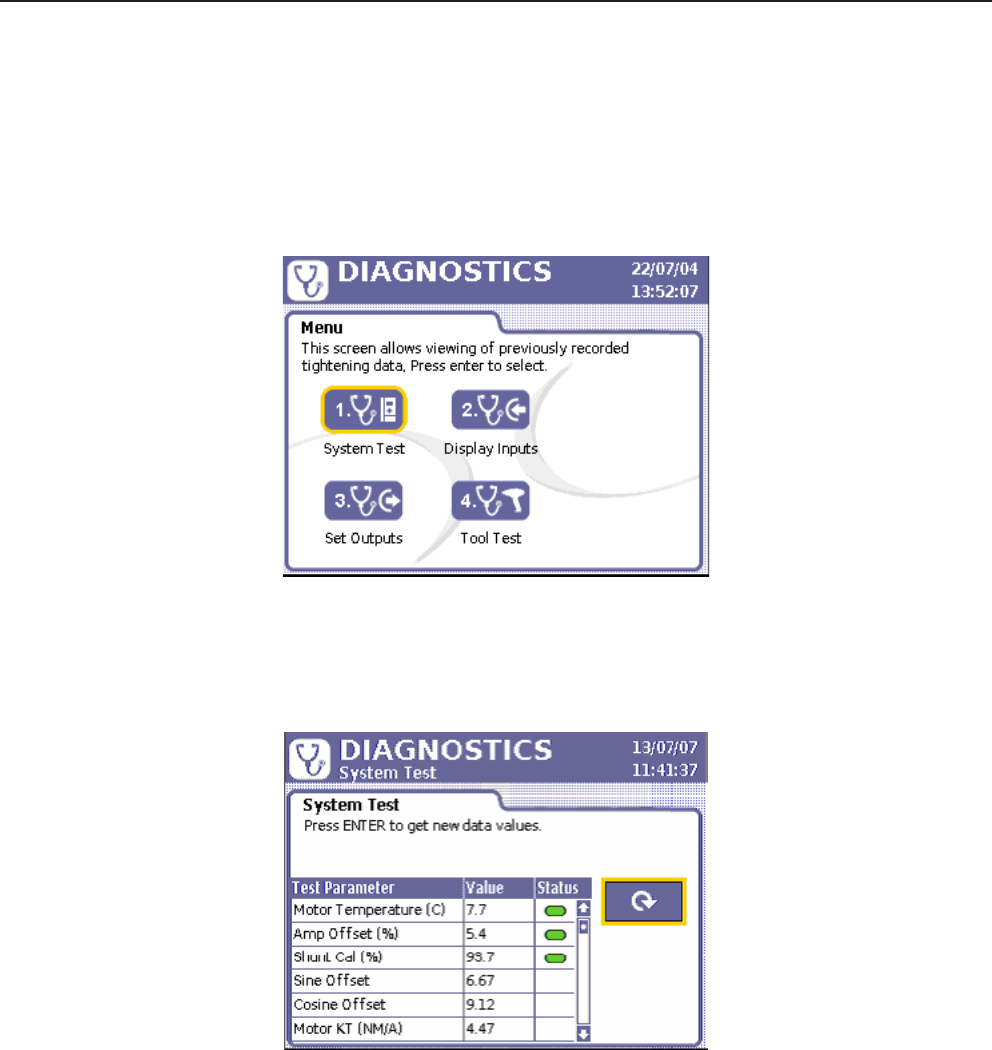
34 04581740_ed2
Section 6 – Diagnostics and Troubleshooting
6.1 Diagnostics Menu
The Diagnostics menu allows you to check the overall system health of the Insight IC-D. This functionality also
diagnoses system problems.
This section discusses the four Diagnostics sub-menu screens, including:
System Test
Display Inputs
Set Outputs
Tool Test
Figure 30 - Diagnostics Menu
6.1.1 System Test
You can use the System Test screen to display diagnostics test results on the tightening spindles and on the Motor
Controller Electronics (MCEs).
Figure 31 - System Test
The following data displays on the System Test screen. For each data element, the table shows the value measured
during the test and whether that value is within allowable parameters (PASS) or (FAIL). Pass is represented by a green
icon, and Failure by a red icon.
•
•
•
•