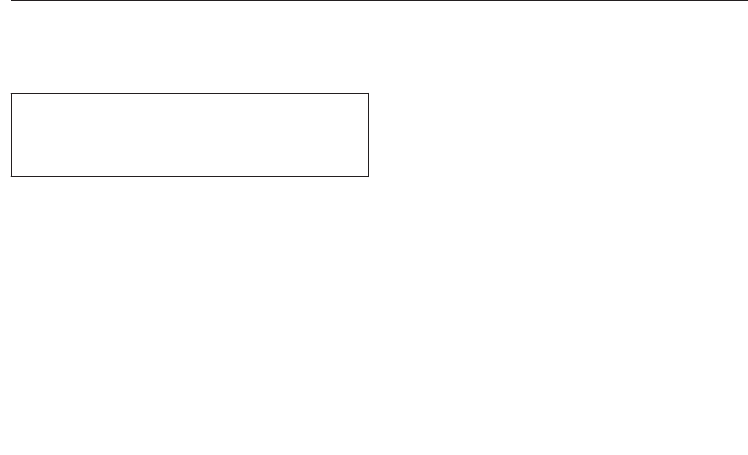
Settings
62
Date
Set the date.
When the oven is turned off, the date
onl
y appears if the oven is set to
"Time – Clock Type – Digital".
Lighting
– On
The interior lighting is turned on
during the enti
re cooking period.
– On for 15 seconds
The oven lighting turns off 15
seconds aft
er a program starts.
Touching "Light" turns it on for
another 15 seconds.
Start screen
The main menu will appear in the
display when the oven is turne
d on. You
can change this default setting so that,
for instance, the oven modes or
MyMiele settings appear in the display.
Brightness
The display brightness is represented
by a bar with seven segments.
Select Darker or Lighter,
to change the
brightness of the display.


















