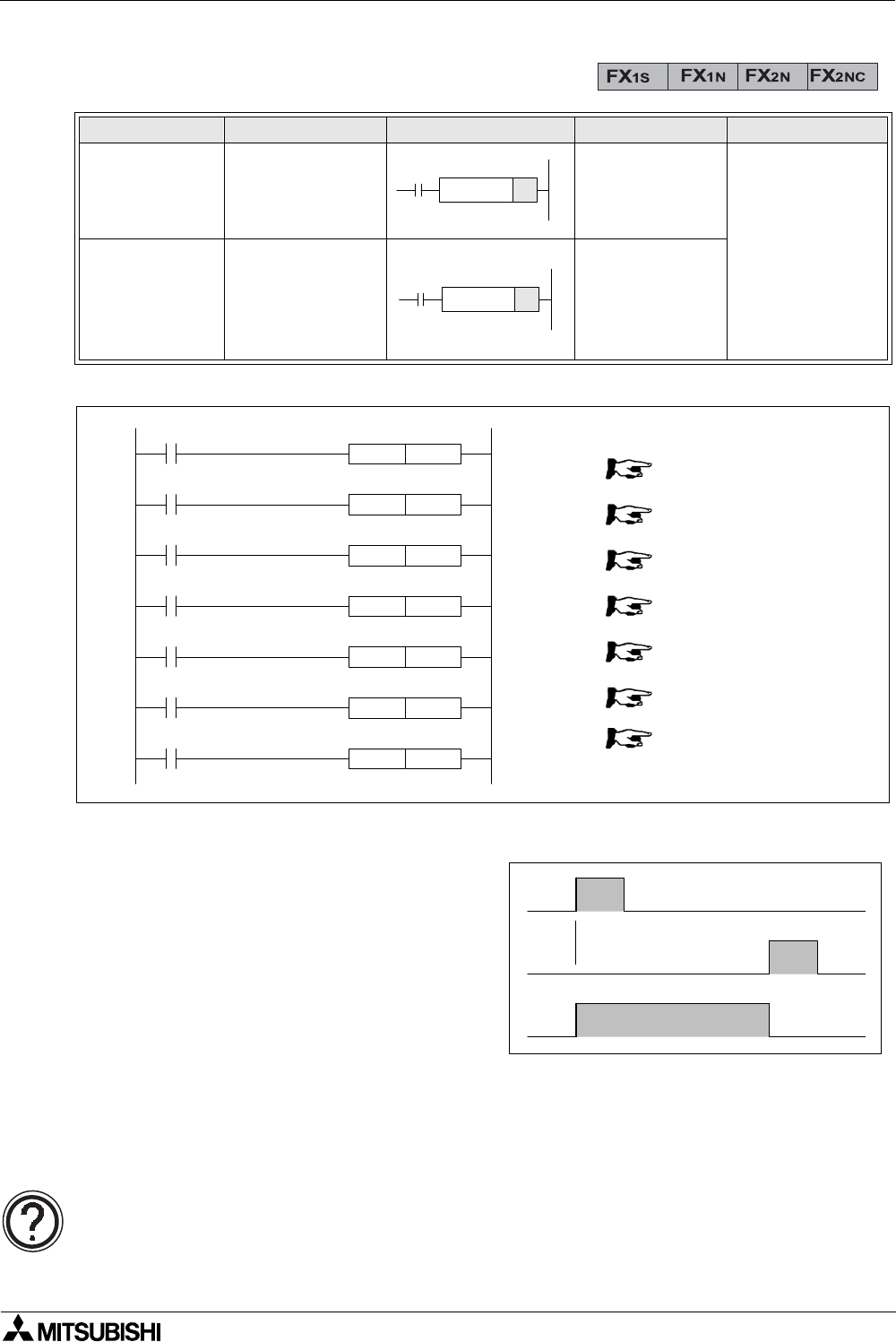
FX Series Programmable Controllers Basic Program Instructions 2
2-17
2.15 Set and Reset
Program example:
Basic points to remember:
- Turning ON X0 causes Y0 to turn ON.
Y0 remains ON even after X0 turns OFF.
- Turning ON X1 causes Y0 to turn OFF.
Y0 remains OFF even after X1 turns
OFF.
- SET and RST instructions can be used
for the same device as many times as
necessary.
However, the last instruction activated
determines the current status.
- It is also possible to use the RST instruction to reset the contents of data devices such
as data registers, index registers etc. The effect is similar to moving ‘K0’ into the data
device.
Mnemonic Function Format Devices Program steps
SET
(SET)
Sets a bit device
permanently ON
Y, M , S
Y, M:1
S, special M
coils:2
RST
(ReSeT)
Resets a bit
device
permanently
OFF
Y, M, S, D, V, Z
(see section
2.16 for timers
and counters
T,C)
D, special D
registers, V and
Z:3
SET
RST
X0
SET Y0
X1
RST Y0
X2
SET M0
X3
RST M0
X4
SET S0
X5
RST S0
X6
RST D0
X
Y
X
Y
X
M
X
M
0
0
0
2
0
3
0
LD
SET
LD
RST
LD
RST
SET
LD
0
1
3
4
6
7
5
2
8
9
10
11
12
LD
SET
LD
RST
LD
RST
13
X
S
X
S
X
D
1
4
0
5
0
6
0
X0
X1
Y0
Resetting timers and counters:
• Please see next page.


















