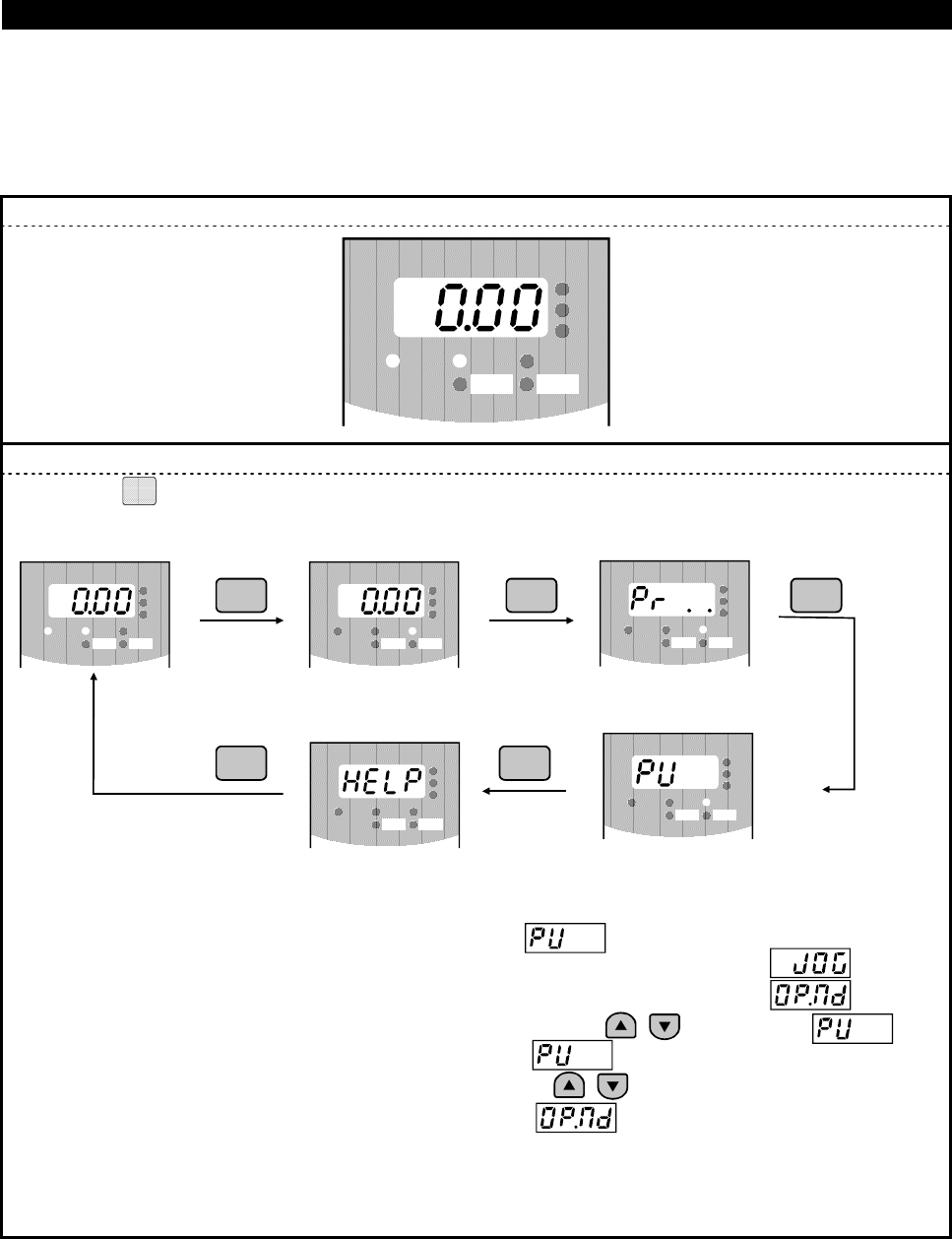
PARAMETERS
158
Pr. 903 "frequency setting voltage gain"
(Pr.902, Pr. 904, Pr. 905 can also be adjusted similarly.)
<Adjustment procedure> When using the frequency setting signal from the operation
panel (FR-DU04) to set the frequency.
(1)Power-on (monitoring mode)
FR-DU04
CONTROL PANEL
Hz
MON EXT PU
A
V
REV FWD
(2)Choose the PU operation mode.
1) Using the
MODE
key, make sure that the PU operation mode has been selected.
#
Monitoring mode
MODE
#
Frequency setting
mode
#
Parameter settin
g
mode
#
Help mode
#
Operation mode
(PU operation mode)
MODE MODE
MODE
MODE
Confirm that the PU operation mode
( ) has been chosen.
In the JOG operation mode ( )
or external operation mode ( ),
press the / key to display .
If cannot be displayed by pressing
the / key in the external operation mode
( ).
(if Pr. 79 "operation mode selection"
≠
"0"),
refer to 2) and set "1" (PU operation mode)
in Pr. 79 "operation mode selection".
FR-DU04
CONTROL PANEL
Hz
MON EXT PU
A
V
REV FWD
FR-DU04
CONTROL PANEL
Hz
MON EXT PU
A
V
REV FWD
FR-DU04
CONTROL PANEL
Hz
MON EXT PU
A
V
REV FWD
FR-DU04
CONTROL PANEL
Hz
MON EXT PU
A
V
REV FWD
FR-DU04
CONTROL PANEL
Hz
MON EXT PU
A
V
REV FWD


















