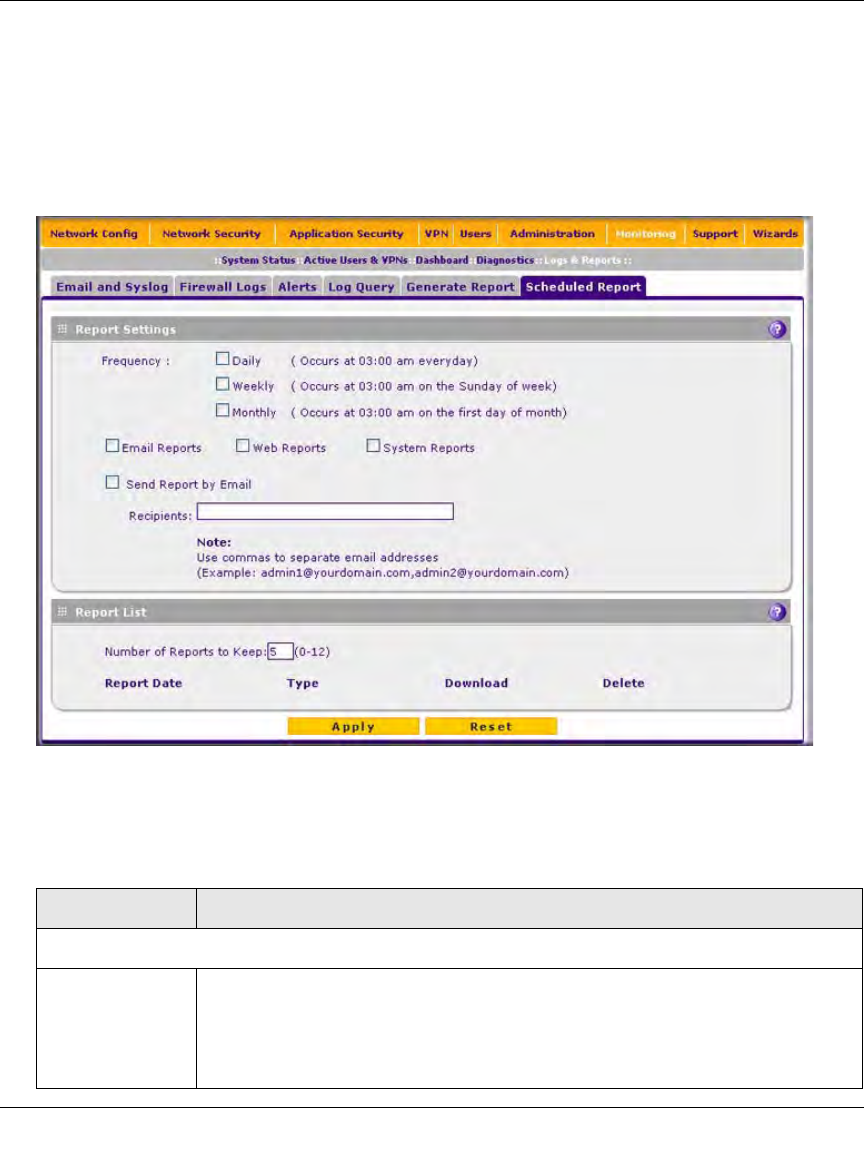
ProSecure Unified Threat Management UTM10 or UTM25 Reference Manual
11-42 Monitoring System Access and Performance
v1.0, September 2009
Scheduling Reports
To schedule automatic generation and e-mailing of reports:
1. Select Monitoring > Logs & Reports from the menu. The Logs & Reports submenu tabs
appear, with the Email and Syslog screen in view.
2. Click the Schedule Reports submenu tab. The Schedule Reports screen displays.
3. Enter the settings as explained in Table 11-17.
Figure 11-25
Table 11-17. Schedule Report Settings
Setting Description (or Subfield and Description)
Report Settings
Frequency Select one of the following checkboxes to specify the frequency with which the
reports are generated and e-mailed.
• Daily. The report is generated daily at 3:00 am.
• Weekly. The report is generated weekly on Sunday at 3:00 am.
• Monthly. The report is generated monthly on first day of the month at 3:00 am.


















