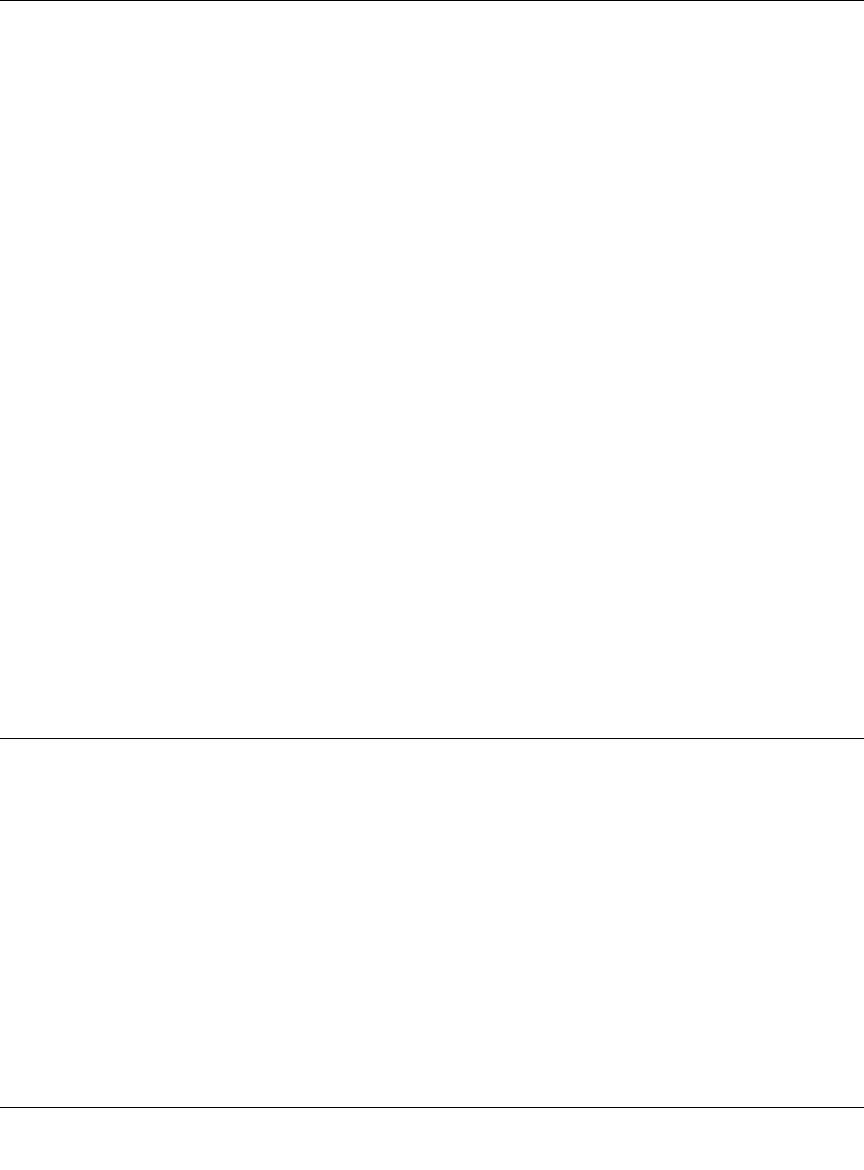
ProSecure Unified Threat Management UTM10 or UTM25 Reference Manual
12-8 Troubleshooting and Using Online Support
v1.0, September 2009
If the path is functioning correctly, replies as in the previous section are displayed. If you do not
receive replies:
• Check that your PC has the IP address of your UTM listed as the default gateway. If the IP
configuration of your PC is assigned by DHCP, this information is not visible in your PC’s
Network Control Panel.
• Check to see that the network address of your PC (the portion of the IP address that is
specified by the netmask) is different from the network address of the remote device.
• Check that the modem or router is connected and functioning.
• If your ISP assigned a host name, system name, or account name to your PC, enter that name
in the Account Name field on the WAN1 ISP Settings or WAN2 ISP Settings screen of the
UTM25, or in the Account Name field on the WAN ISP Settings screen of the UTM10. You
might also have to enter the assigned domain name or workgroup name in the Domain Name
field, and you might have to enter additional information (see “Manually Configuring the
Internet Connection” on page 3-5).
• Your ISP could be rejecting the Ethernet MAC addresses of all but one of your PCs. Many
broadband ISPs restrict access by only allowing traffic from the MAC address of your
broadband modem, but some ISPs additionally restrict access to the MAC address of a single
PC connected to that modem. If this is the case, you must configure your UTM to “clone” or
“spoof” the MAC address from the authorized PC. You can do this in the Router’s MAC
Address section of the WAN1 Advanced Options or WAN2 Advanced Options screen of the
UTM25, or in the Router’s MAC Address section of the WAN Advanced Options screen of
the UTM10 (see “Configuring Advanced WAN Options” on page 3-22).
Restoring the Default Configuration and Password
To reset the UTM to the original factory default settings, you can use one of the following two
methods:
• Push the Reset button on the rear panel of the UTM (see “Rear Panel” on page 1-12) and hold
the Reset button for about eight seconds until the Test LED turns on and begins to blink (about
30 seconds). To restore the factory default configuration settings without knowing the
administration password or IP address, you must use the Reset button method.
• On the Backup & Restore Settings screen (see Figure 12-1), next to Revert to factory default
settings, click the default button:
a. To display the Backup & Restore Settings screen, select Administration > Backup &
Restore Settings from the menu (see Figure 12-1 on page 12-9).


















