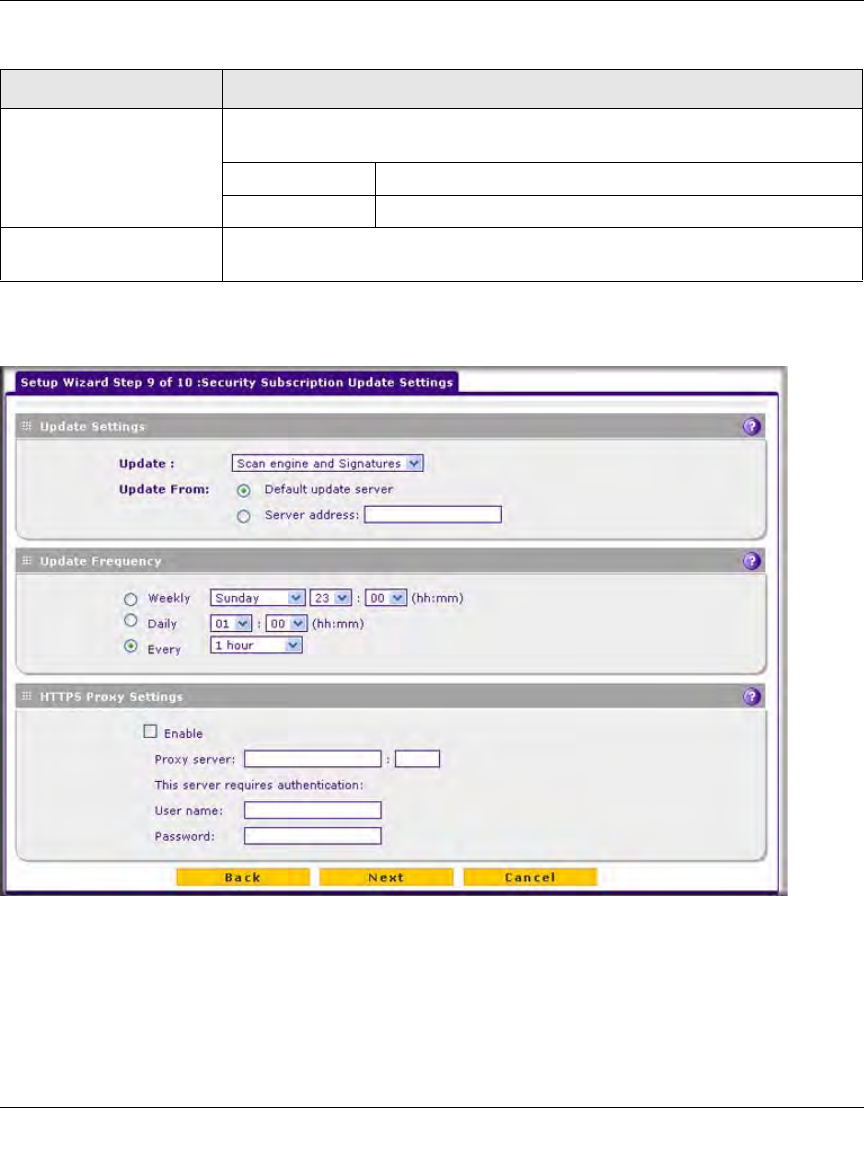
ProSecure Unified Threat Management UTM10 or UTM25 Reference Manual
2-24 Using the Setup Wizard to Provision the UTM in Your Network
v1.0, September 2009
Setup Wizard Step 9 of 10: Security Subscription Update Settings
Enter the settings as explained in Table 2-9 on page 2-25, then click Next to go the following
screen.
This server requires
authentication
If the SMTP server requires authentication, select the This server requires
authentication checkbox and enter the following settings:
User name The user name for SMTP server authentication.
Password The password for SMTP server authentication.
Send notifications to The email address to which the notifications should be sent. Typically, this is the
e-mail address of the administrator.
Figure 2-15
Table 2-8. Setup Wizard Step 8: Administrator Email Notification Settings (continued)
Setting Description (or Subfield and Description)


















