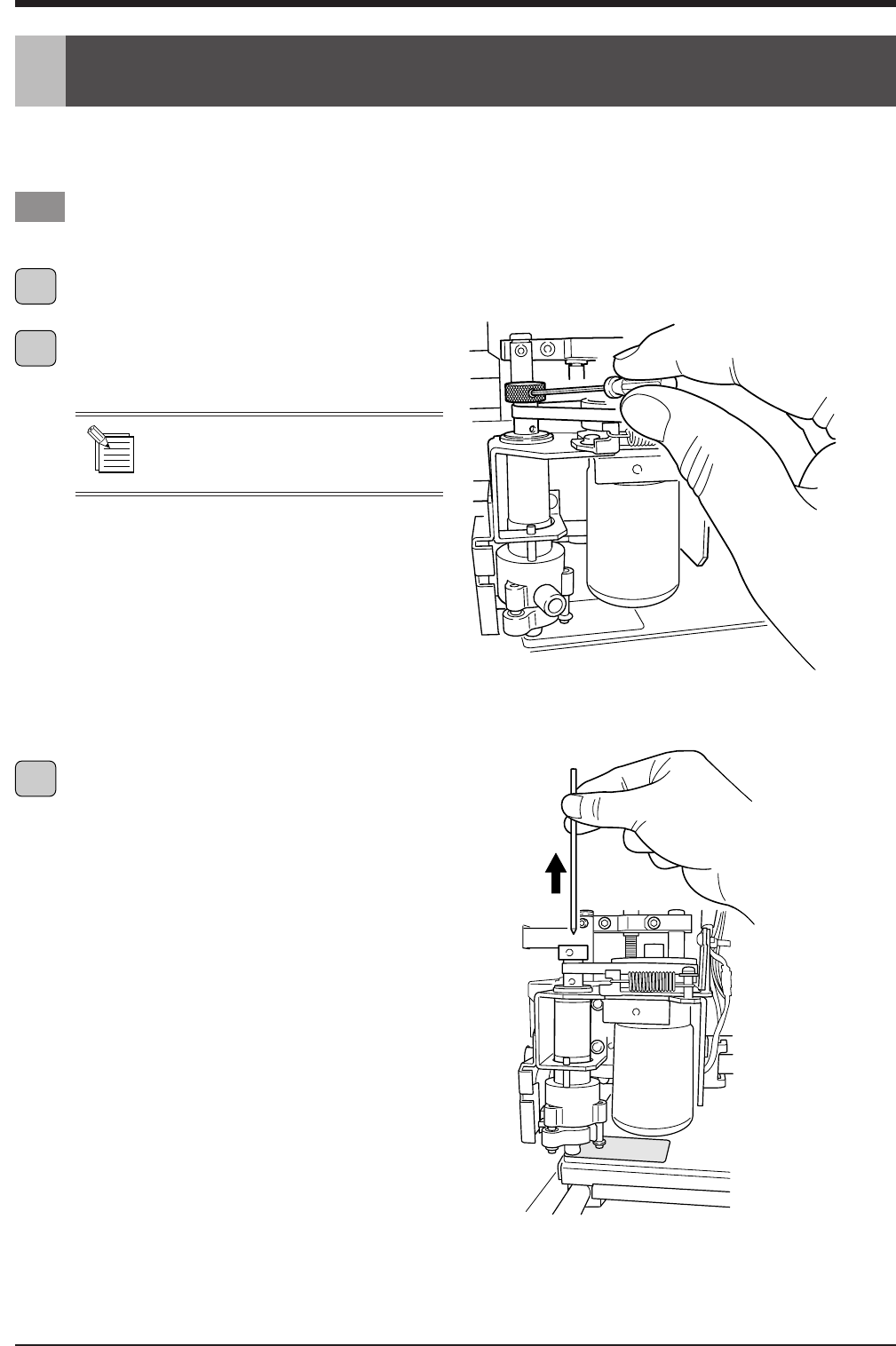
28
EGX-20 USER'S MANUAL
4 The 3D Cutting mode
To cut thick material and produce a relief or the like, the EGX-20 must be in the 3D Cutting mode.
To enable the 3D Cutting mode, first detach the depth regulator unit from the spindle unit.
Removing the Cutter
If a cutter is installed, then remove the cutter first.
The screw is attached to the cutter holder in
such a way that it can be loosened but not
detached completely.
1
2
3
Open the cover for the carriage.
Use the included hexagonal screwdriver to loosen the
retaining screw for the cutter holder.
Grasp the top of the cutter and pull it up and out.


















