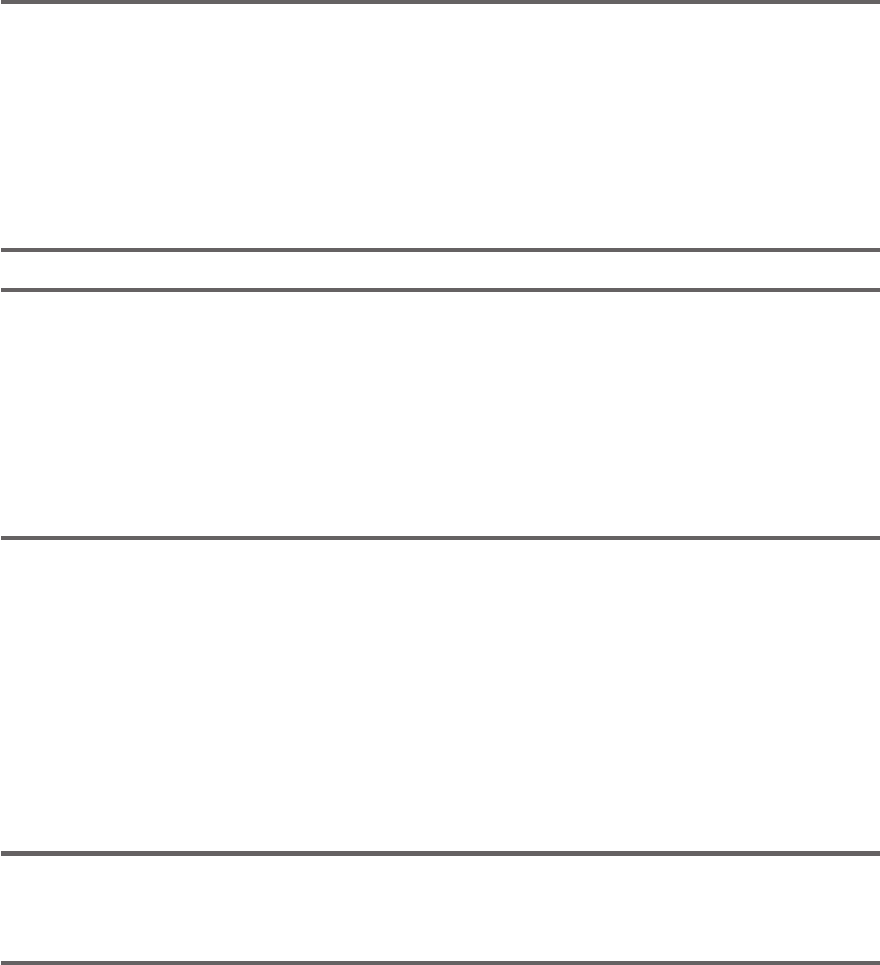
2
Copyright © 2002 Roland DG Corporation
Table of Contents
http://www.rolanddg.com
Windows
®
and Windows NT
®
are registered trademarks or trademarks of Microsoft
®
Corporation in the United States and/or other countries.
Adobe and Acrobat are trademarks of Adobe Systems Incorporated.
Pentium is registered trademarks of Intel Corporation in the United States.
Other company names and product name are trademarks or registered trademarks of their respective holders.
How to Use This Manual
.......................................................................................................................................
1
To Ensure Safe Us
.................................................................................................................................................
3
About the Labels Affixed to the AC Adapter and Uni
...........................................................................................
5
1. Getting Ready ...................................................................................................... 6
What You Can Do with the EGX-20
.....................................................................................................................
6
Check the Included Items
......................................................................................................................................
6
Names and Functions
............................................................................................................................................
7
Setting Up and Connection
....................................................................................................................................
8
Attaching the Adhesive Sheet
................................................................................................................................
10
Installing the Blade Holder
....................................................................................................................................
11
2. Installing and Setting Up the Software .............................................................. 12
3. Creating a Nameplate (Operations in the Engraving Mode) ............................. 16
Loading Material
...................................................................................................................................................
16
Installing a Cutter
..................................................................................................................................................
17
Setting the Origin Point
.........................................................................................................................................
19
Creating Data with Dr. Engrave
............................................................................................................................
20
Setting the Cutting Parameters
..............................................................................................................................
25
Performing Engraving
...........................................................................................................................................
27
4. The 3D Cutting mode .......................................................................................... 28
Removing the Cutter
.............................................................................................................................................
28
Detaching the Depth Regulator Unit
.....................................................................................................................
29
Installing a Cutter
..................................................................................................................................................
30
Loading Material
...................................................................................................................................................
31
Setting the Origin Point
.........................................................................................................................................
32
Creating Data with 3D Engrave
.............................................................................................................................
34
Adjusting Cutting
..................................................................................................................................................
37
Performing Cutting
................................................................................................................................................
38
5. Important Notes, Limitations, and Other Information........................................ 39
Important Notes and Limitations
...........................................................................................................................
39
Functions Using the Switch Panel on the EGX-20
................................................................................................
40
6. Other Information ................................................................................................ 41
Replacement Cutters
.............................................................................................................................................
41
Daily Care and Maintenance
.................................................................................................................................
41
What to Do If...
.....................................................................................................................................................
42
Specifications
........................................................................................................................................................
43


















