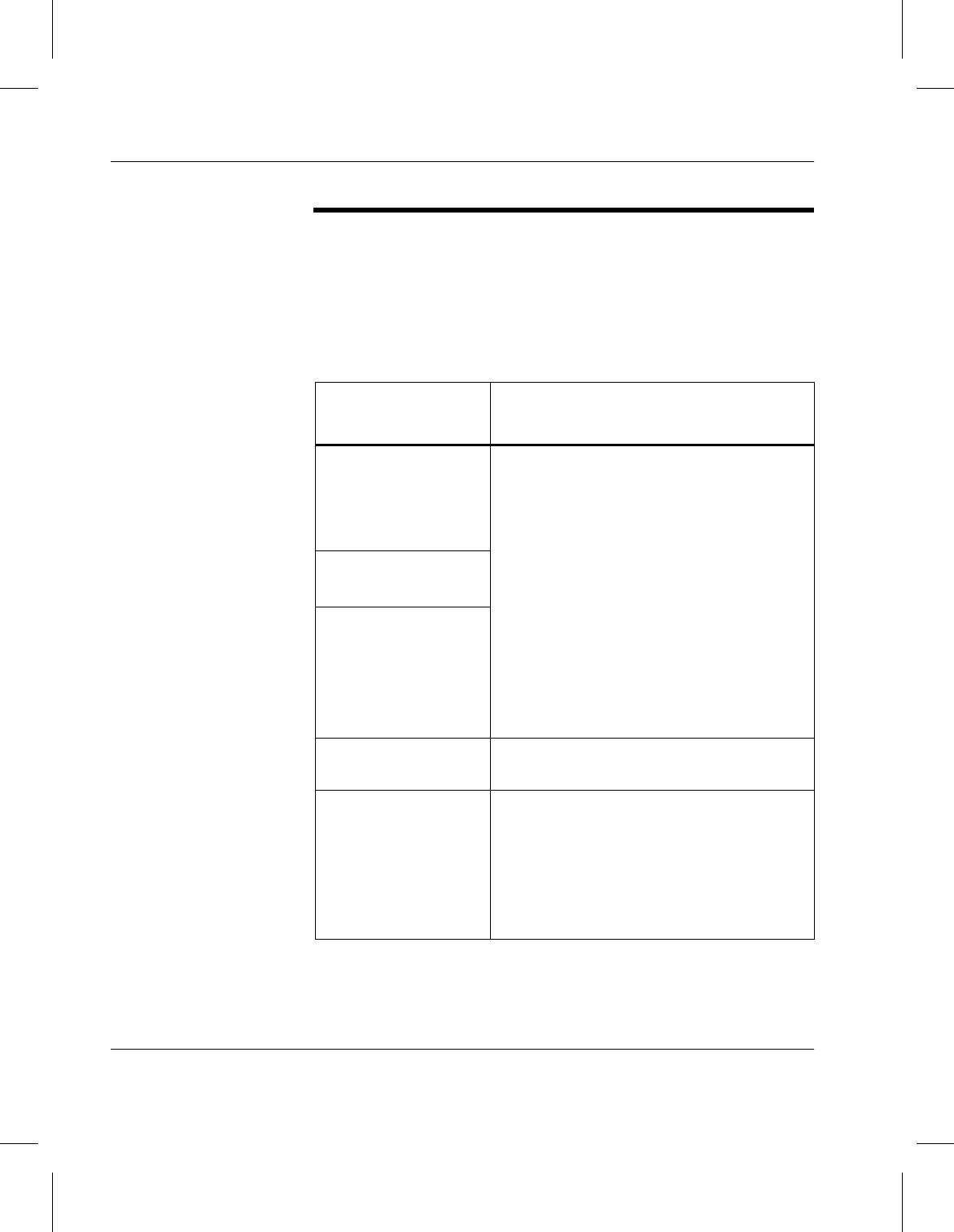
Accessing Storage Devices
3-18 Drive List 6-00025-01 Rev A
Sony
Optical
The following table lists the supported optical drive models:
Sony Optical
Drives
Caveats
•WDD-600
•WDD-610
• WDD-930-01
•WDD-931
•SMO-C501
• SMO-E511
•SMO-F521
•SMO-F541
•SMO-F544
•SMO-F551
•SMO-F561
SMO-F541/W1 For media information, see “Tri-Function
Drive” on Page 3-19.
SMO-F551-8X To load an optical platter, use the AMASS
volinlet command. To open the
mailbox, press the right most button on
the front panel. Insert the volume, side A
up. To close the mailbox, press the right
most button again. To unload a platter, use
the AMASS voloutlet command.


















