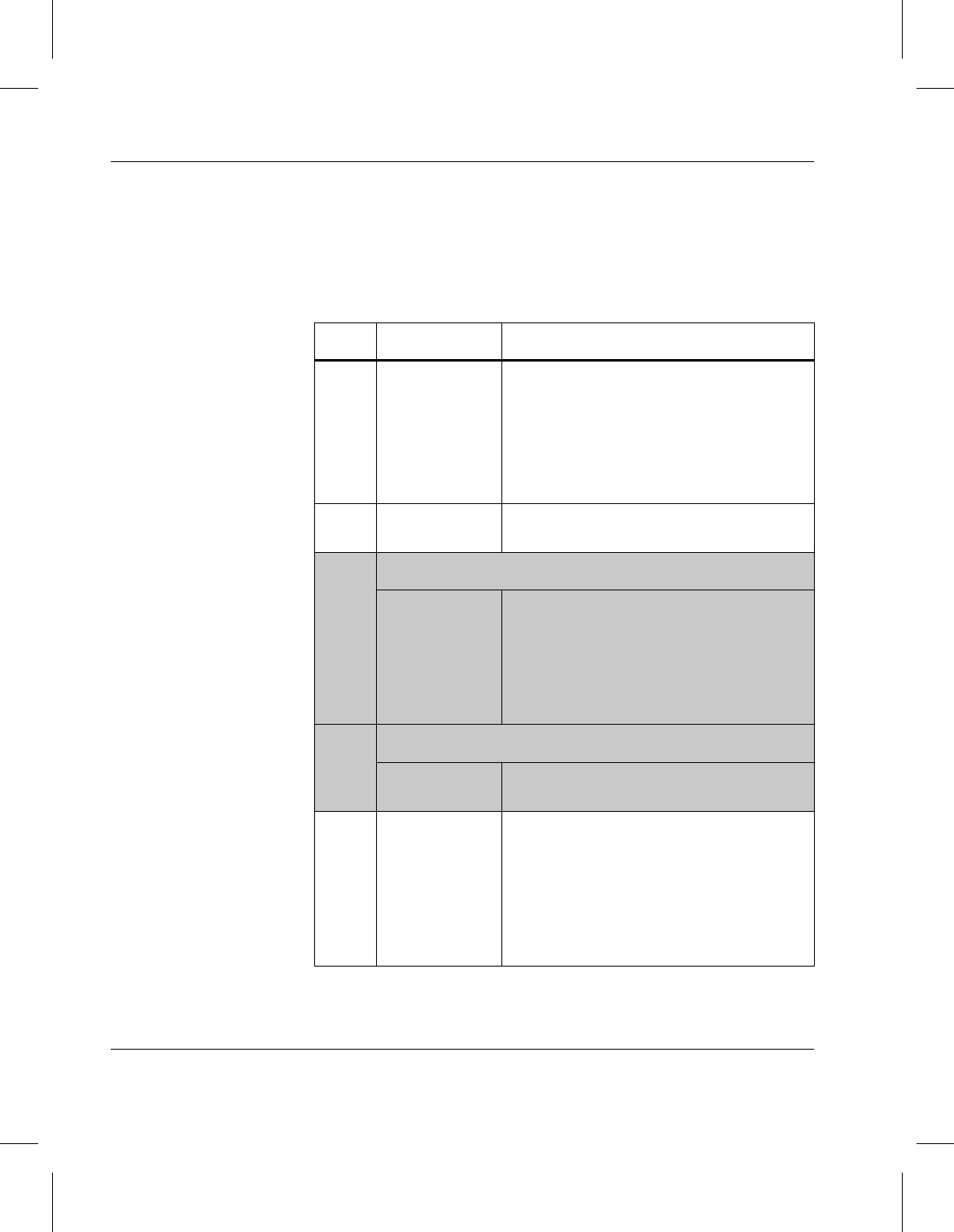
Accessing Storage Devices
1-12 Connectivity and Media Preparation 6-00025-01 Rev A
Load and Initialize New Media
The following table summarizes the AMASS commands
required to load and initialize media managed by AMASS in a
network-attached storage system.
Step Command Description
1 bulkinlet* Create an entry in the AMASS database
and mark specified volumes “Online” in
the AMASS database
Online = media is in storage device
For tracking purposes, AMASS gives
each media a unique volume number.
2 vollabel Enter the preprinted barcode label in the
AMASS database
A
Importing Media:
vgimport
NOTE: Must
have used
vgexport to
export
metadata file
Import metadata file for volume that
already has data on it
B
StorageTek Redwood tape drives only:
tapelength Enter the length of tape in the AMASS
database
3 volformat
NOTE: Not
valid for
CD-ROMs
Format the volumes
NOTE: If you are using a standalone
drive, format the volume from the
Standalone Operator Interface that was
run with the sysop command. For
information on this interface, see the
"Interface to Standalone Drives" chapter.


















