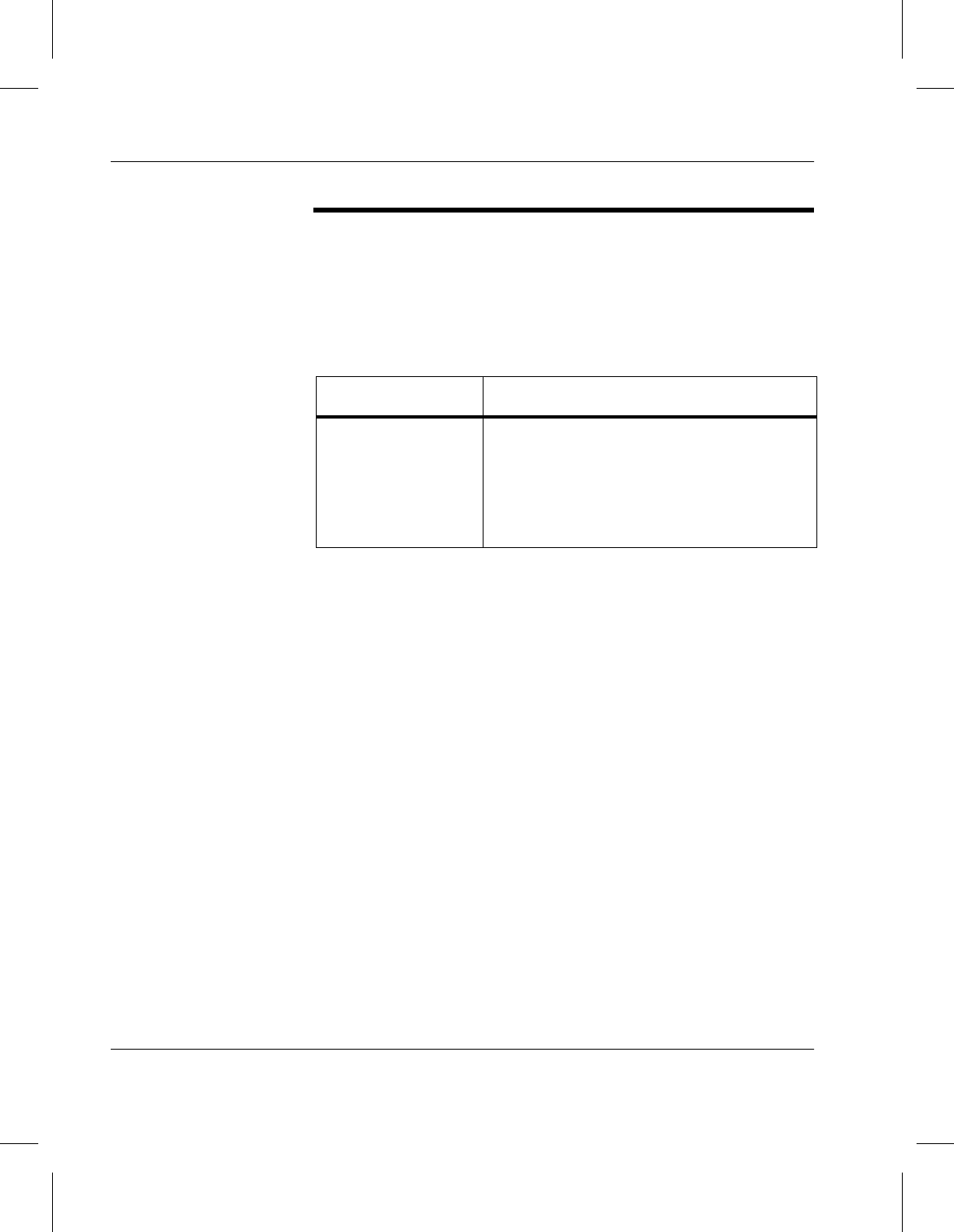
Accessing Storage Devices
2-40 Library List 6-00025-01 Rev A
IDE
The following table lists the supported models for optical
media:
Load Optical
For instruction on preparing media for use by AMASS, see
“Prepare Media for SCSI Devices” on page 1-8.
Load media using the volinlet command.
After you insert media with the nonopening or label
end first, side A up, the library moves the media to its
home storage slot.
Unload Optical
Step 1. Unload media using the voloutlet command.
Step 2. Remove the media after the library has moved the
volume to the mailbox.
IDE for Optical Caveats
Multi Series:
• 7220
• 8034
• 8734
Because these libraries are responsible for
ejecting the media from the drives as part of
a media move operation, enable the
Changer Ejects option. For instructions on
enabling this option, refer to the hardware
manual for your specific IDE model.


















