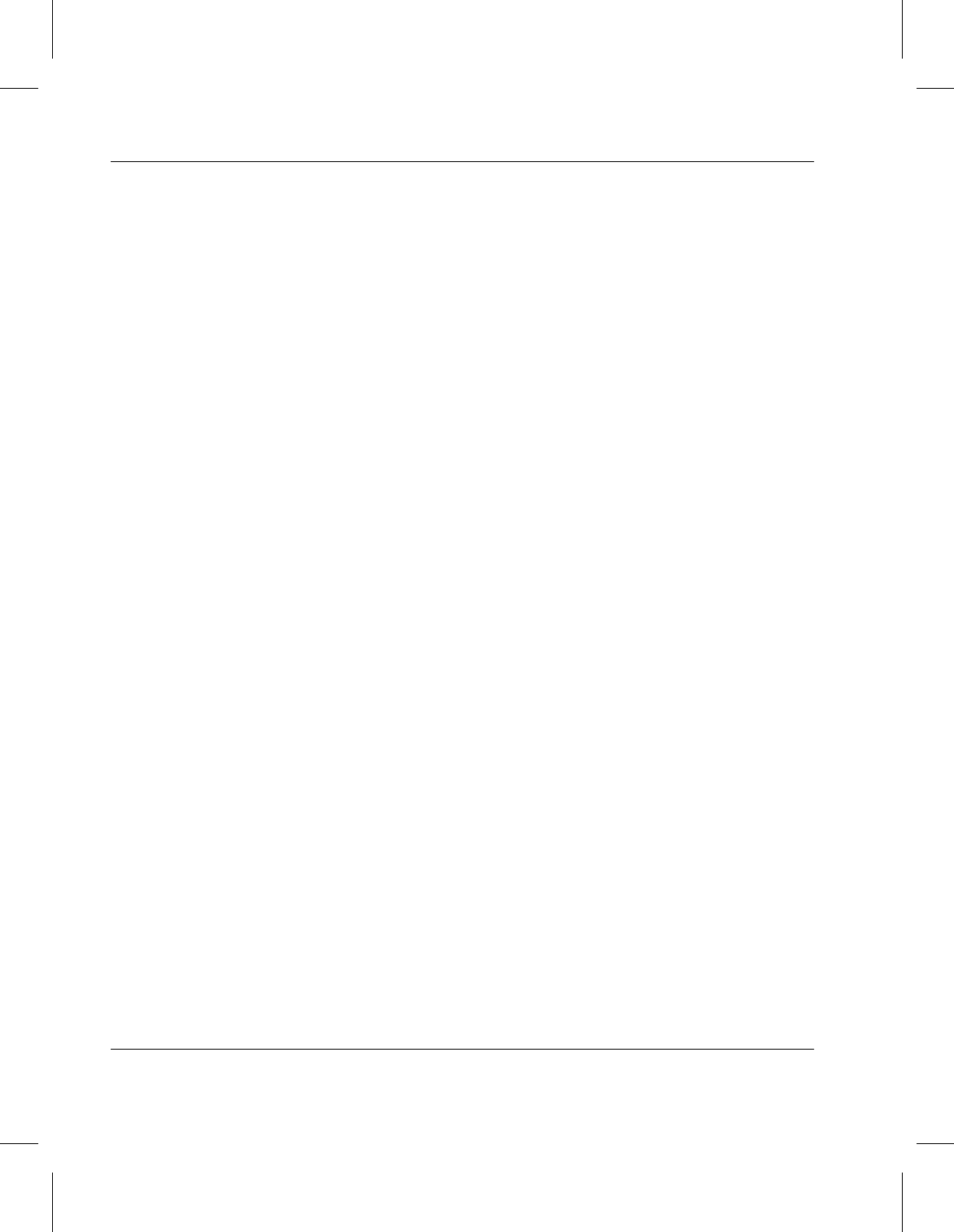
Accessing Storage Devices
2-6 Library List 6-00025-01 Rev A
Step 5. Scroll the Cleaning menu using the navigation
buttons, and select the Drives dialog box by pressing
Enter.
Step 6. Determine if the first line in the box shows that
automatic drive cleaning is disabled. If “Auto Clean:
N”, then no further action is required.
If “Auto Clean: N”, then press the Escape button
until you reach the Status Display menu (the initial
screen).
However, if the first line shows that automatic drive
cleaning is enabled, “Auto Clean: Y”, change the Y
to an N with the navigation buttons.
Move to the “ACCEPT:N” part of the screen by
pressing Enter, and change the N to a Y with the
navigation buttons.
Step 7. Save the changed cleaning state by pressing Enter.
Step 8. Press Escape until you reach the Status Display
menu (the initial screen).
Making Scalar 1000 Operational
The Scalar 1000 cannot inform the AMU of its status.
Therefore, if a Scalar 1000 has been taken offline, return the
library to an operational state by performing the following
steps:
The AMU polls the Scalar 1000 at regular intervals to
determine the operational status.


















