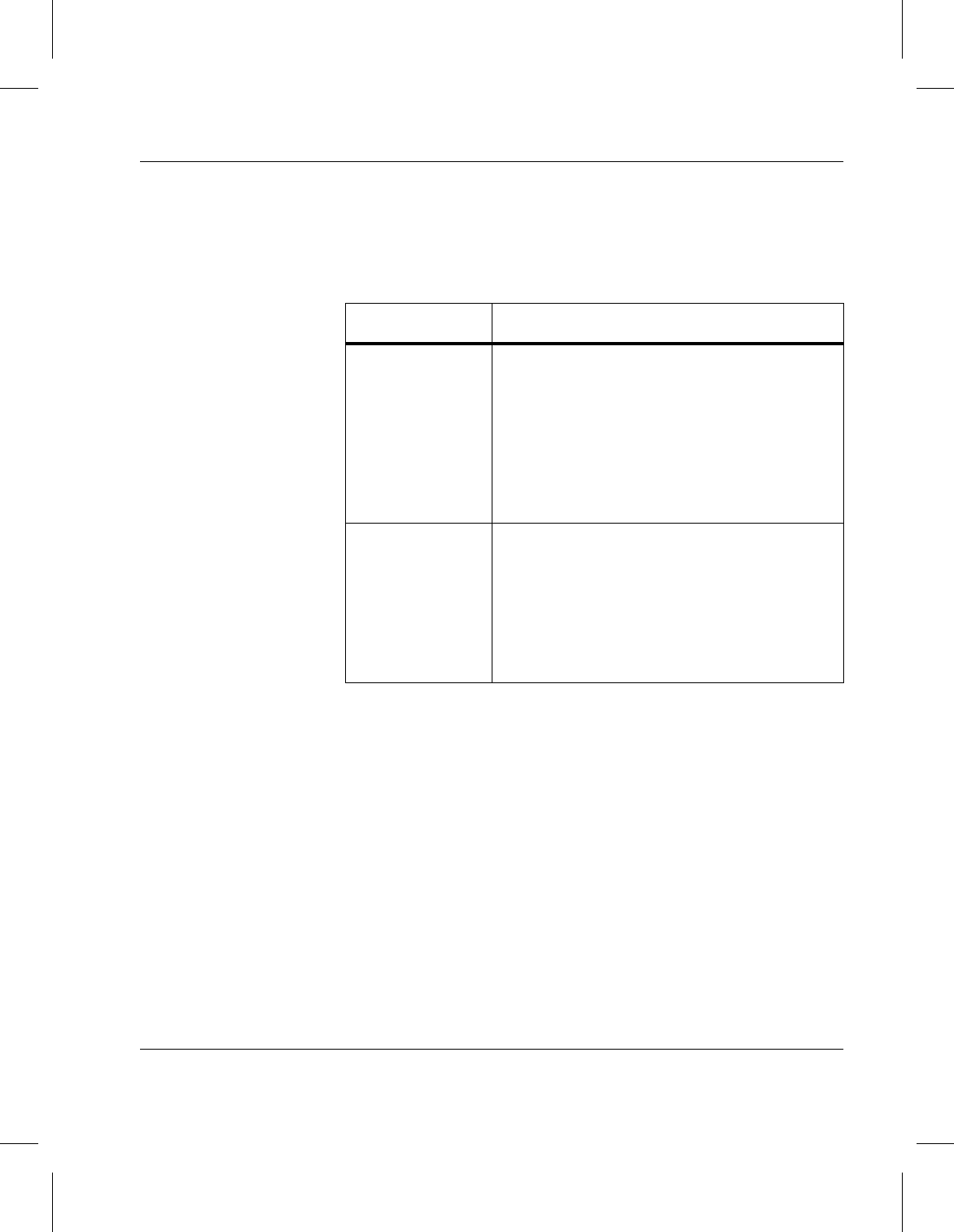
Accessing Storage Devices
6-00025-01 Rev A Library List 2-53
SCSI Addresses for WDA Series
Use the following table for specific SCSI address requirements
when configuring AMASS:
Load Optical
For instruction on preparing media for use by AMASS, see
“Prepare Media for SCSI Devices” on page 1-8.
Step 1. Load media using the volinlet command.
Step 2. Insert media into the mailbox, A side up.
NOTE: WDA E-330 and E-930 only:
Push <IN> and insert the media, side A
up, into the port to open the inlet port.
The library moves the media to its
home storage slot.
WDA Series SCSI Address
E-330 • One target ID for the library
• One target ID for each drive in the library
For specific information about SCSI
addresses, refer to either the
Sony WDA-330
Writable Disk Auto Changer User’s Guide
or to
the
Sony WDA-610 Specifications and
Operating Instructions
manual.
E-930 • One target ID
• Each drive is identified by the LUN
assigned to it
For specific information about SCSI
addresses, refer to the
Sony WDA-930
Writable Disk Auto Changer User’s Guide
.


















