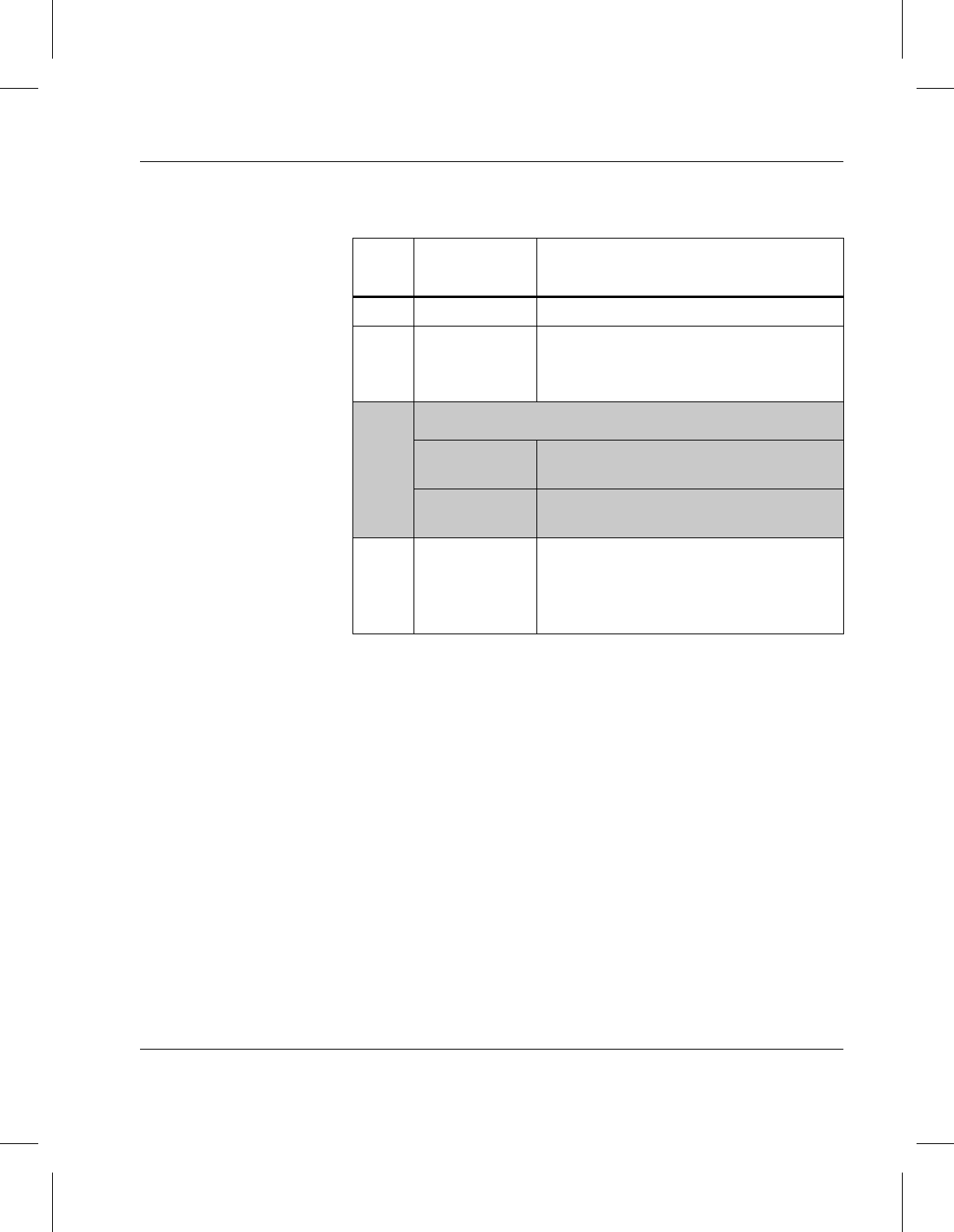
Accessing Storage Devices
6-00025-01 Rev A Connectivity and Media Preparation 1-11
Unload Media - Multislot Mailbox
Prepare Media for Network Devices
For detailed information on the commands in the following
tables, refer to the Command Reference chapter in Managing
the AMASS File System.
Step
Command
or Utility
Description
1 voloutlet Unload media from mailbox
2 volloc Mark the volume “Offline” in the AMASS
database
Offline = media is out of storage device
2A
For libraries without a mailbox:
mediamove
utility
Move media from slot to drive
volloc -o Mark the volume “Offline” in the AMASS
database
3 volstat Mark the volume “Inactive” in the
AMASS database
Inactive = AMASS
cannot
read and/or
write to media


















