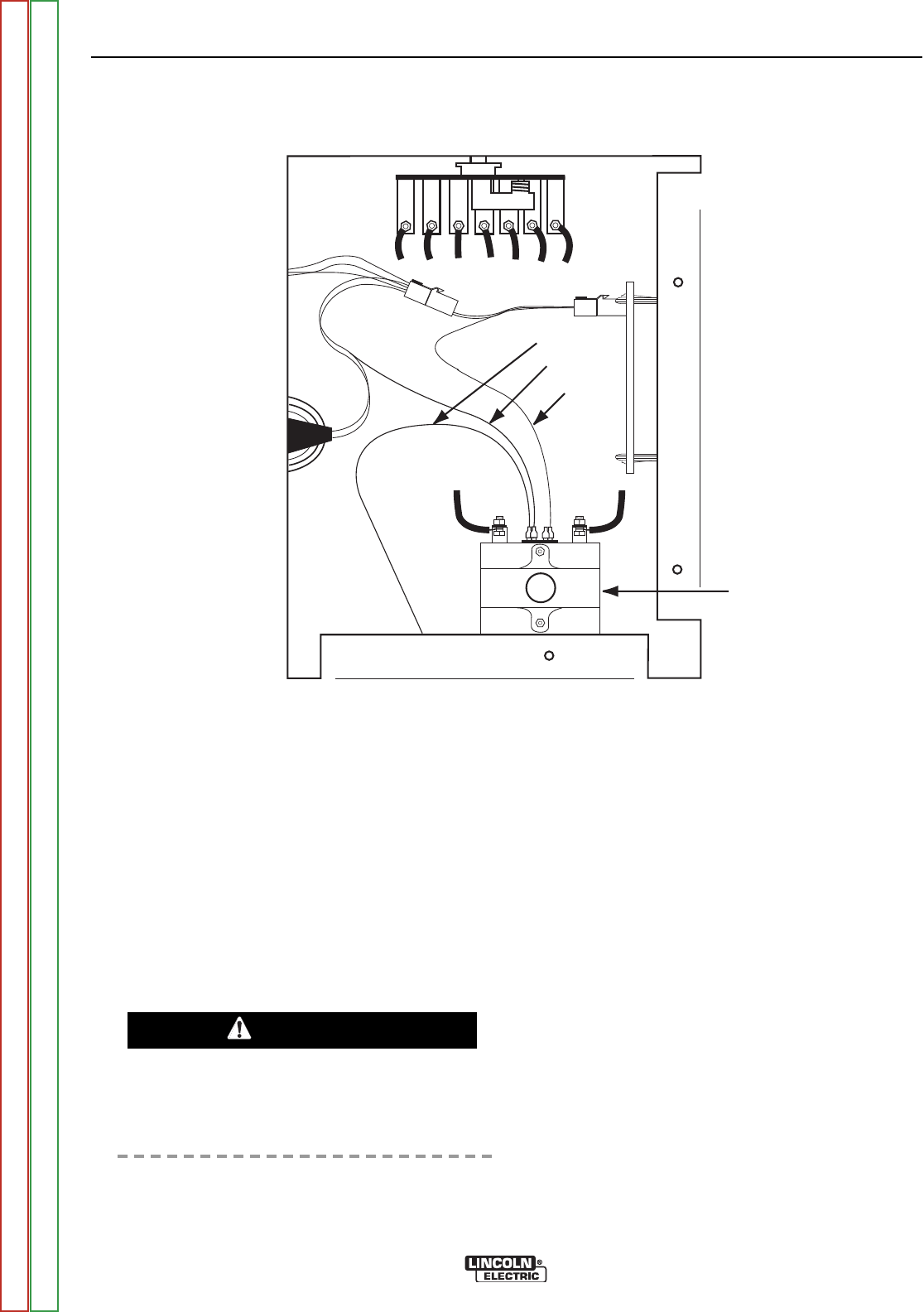
107A
106C
106B
Output
Contactor
FIGURE F.7 – CONTACTOR TERMINALS AND LEADS
CONTACTOR TEST (continued)
TROUBLESHOOTING AND REPAIR
F-22 F-22
Power MIG® 215XT
PROCEDURE
1. Remove the input power to the Power MIG®
215XT machine.
2. Using the 5/16” Nutdriver, remove the tool tray.
3. Locate and remove leads 106B, 106C and 107A
from the contactor coil terminals. See Figure
F.7. See the Wiring Diagram.
4. Using the 7/16” wrench, remove one lead from
the contactors large terminals. See Figure F.7.
See the Wiring Diagram.
5. Carefully apply 12 VDC to the contactor coil
leads. (small terminals)
Do not leave the 12 VDC applied to the contac-
tor coil for a prolonged period of time (15 sec-
onds maximum). Damage to contactor may
result.
6. If the contactor does not activate when the
12VDC is applied, the contactor is faulty.
Replace.
7. If the contactor activates when the 12VDC is
applied, check the resistance between the two
large terminals with the contactor activated. The
resistance should be very low (0 to 1 ohm).
8. If the resistance is “high” or “open” between the
two large terminals when the contactor is acti-
vated, the contactor is faulty. Replace.
9. If the contactor activates and the resistance
between the terminals is low when the 12 VDC
is applied, the contactor is good
NOTE: When the contactor is not activated, the
resistance between the terminals should
be very high (infinite). If the resistance is
always low, the contacts are “stuck” and
the contactor is faulty. Replace.
10. When the test is complete, replace leads 106B,
106C and 107A.
11. Replace the lead previously removed from one
of the contactor large terminals.
12. Replace the tool tray.
CAUTION
Return to Section TOC Return to Section TOC Return to Section TOC Return to Section TOC
Return to Master TOC Return to Master TOC Return to Master TOC Return to Master TOC


















