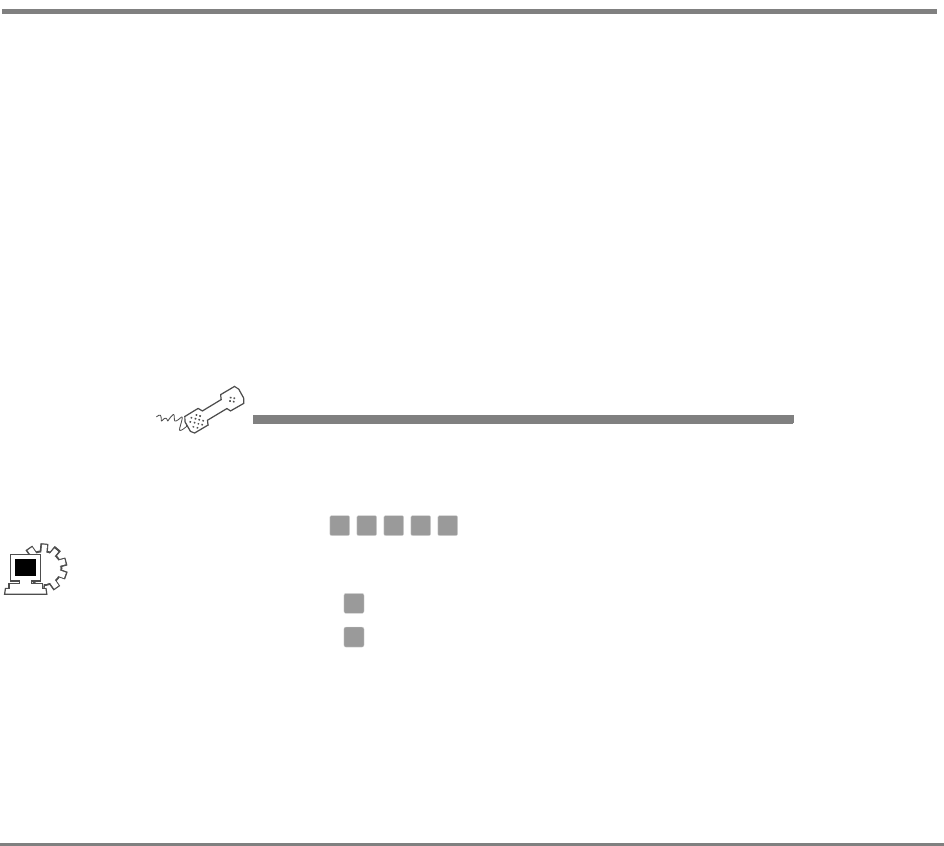
Changing Mailbox Setup Options 98NEAXMail IM-16 LX User Guide
To turn call holding on or off
Depending on your phone system, IM-16 LX can hold a call
until your extension is available. If your system manager
has set up call holding for you, you can turn call holding
on and off.
When call holding is turned on and your extension is busy,
the system asks callers if they want to hold until you are
available or if they want to leave a message. The system
also tells callers how many calls are holding ahead of
theirs.
Your system manager sets the number of calls that the
system can hold for you.
USING YOUR PHONE
1 Call the voice messaging system, and enter your personal ID and
security code if prompted.
2 Press .
3 Do one of the following:
• Press to turn call holding on.
• Press to turn call holding off.
7 6 4 1 6
1
2
You can also perform
this task using
Mailbox Manager.


















