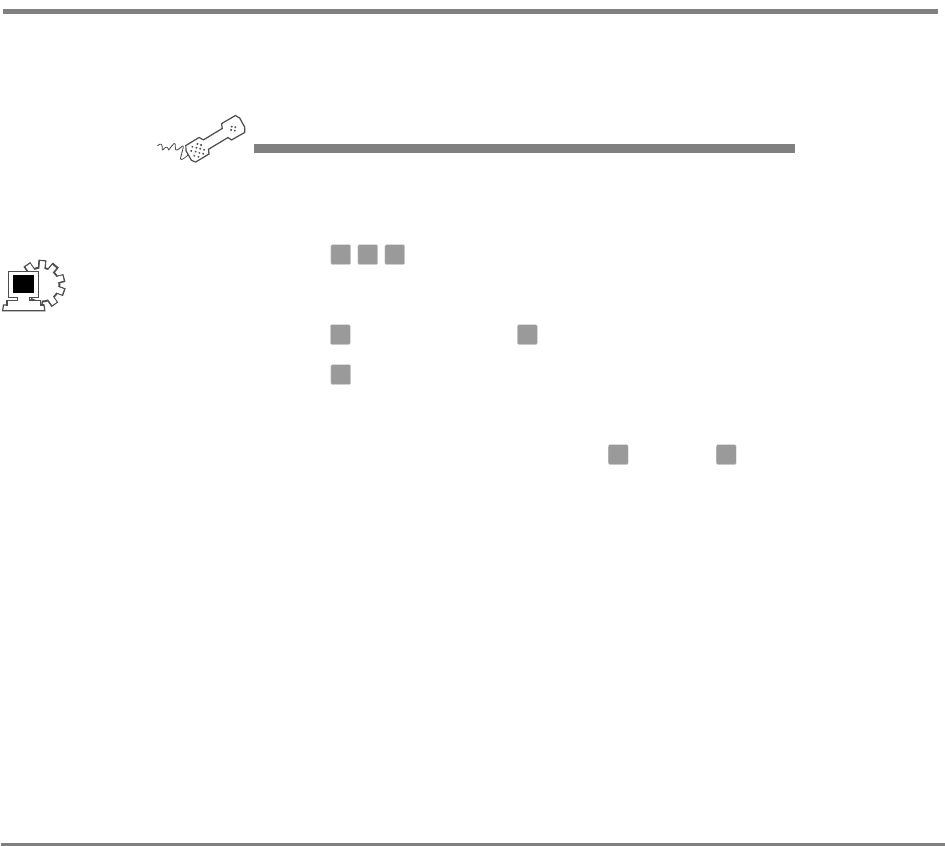
Changing Message Group Settings 86NEAXMail IM-16 LX User Guide
To change a group name or number
You can rerecord a group name, or change a group’s num-
ber.
USING YOUR PHONE
1 Call the voice messaging system, and enter your personal ID and
security code if prompted.
2 Press to change a group name or number.
3 Press the first three letters of the group name.
4 Press to confirm, or press to hear the name of the next group.
5 Press to change the group name or group number.
6 Follow the system instructions to change the group’s name.
7 Change the recorded name by pressing for Yes or for No
after each question.
7 5 6
1 2
7
1 2
See a
l
so
To create a message group......... 83
To add or delete group
members.....................................85
You can also perform this
task using Mailbox
Manager.


















