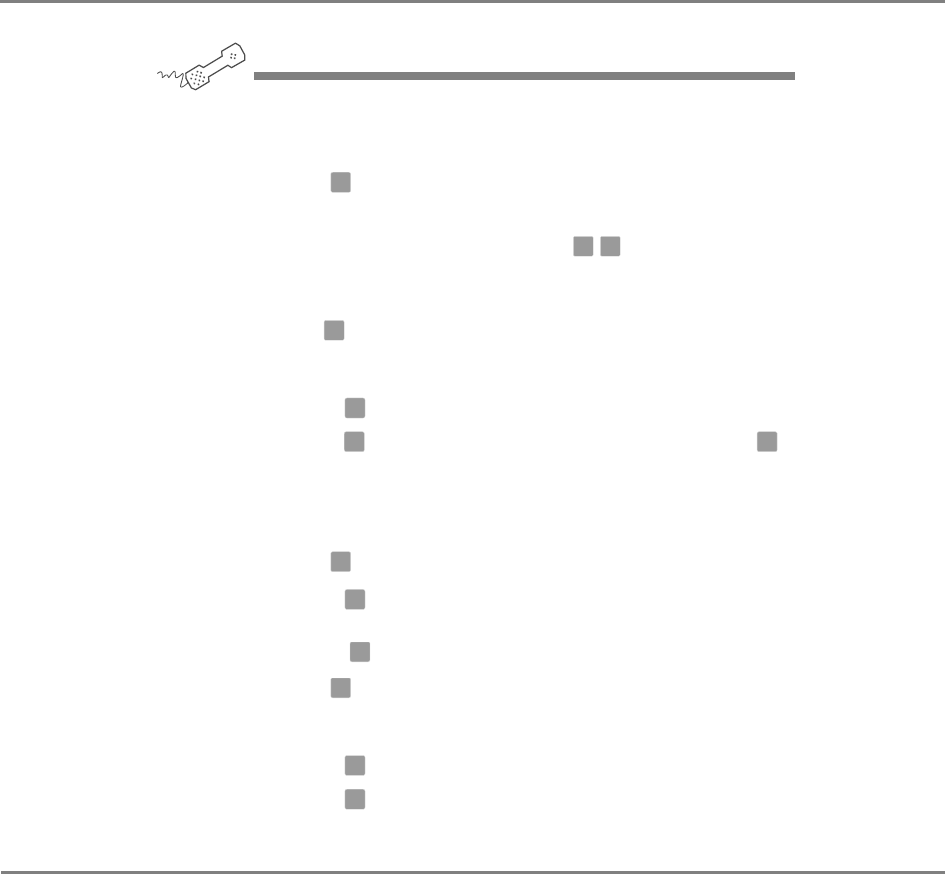
Sending Messages 78NEAXMail IM-16 LX User guide
TO SEND A MESSAGE TO A GUEST SUBSCRIBER
USING YOUR PHONE
1 Call the voice messaging system, and enter your personal ID and
security code if prompted.
2 Press to leave any messages.
3 On the phone, spell the guest’s name, usually the first three letters
of the last name. If necessary, press to switch between
number mode and spelling mode.
When spelling a guest’s last name, use a “wild card” number (typi-
cally ) for any letter in the last name you do not know.
4 Do one of the following:
• Press when you hear the name of the guest you want.
• Press to hear the next matching name, and then press when
you hear the name of the guest you want.
5 Record your message at the beep. The message must be at least
three seconds long to be delivered.
6 Press to edit the message.
• Press if you want to rerecord the message, and then rerecord
your message after the beep.
• Press to stop recording.
7 Press when you finish editing the message.
8 Do any of the following:
• Press
to change special delivery.
• Press to address the message to others
5
# #
1
1
2 1
4
6
✱
✱
5
6


















