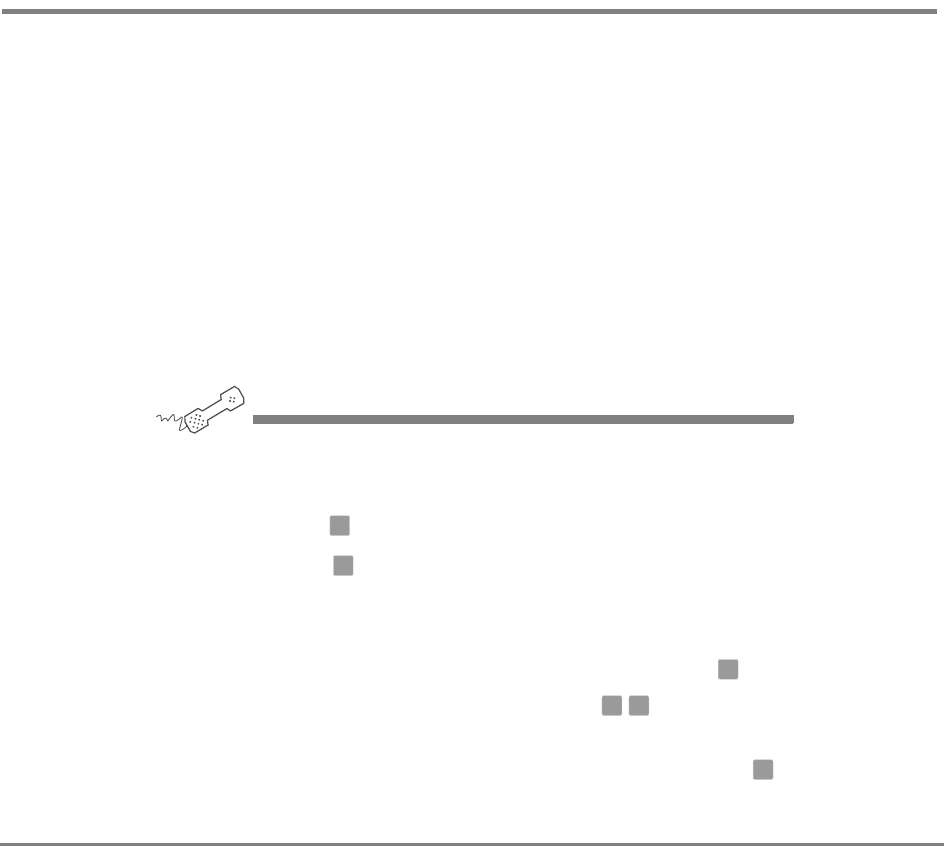
Checking E-mail by Phone 116NEAXMail IM-16 LX User Guide
To fax an e-mail message
With the system’s fax features, you can deliver your e-mail
messages to any fax machine. Your system manager must
turn on this feature for you.
You can receive a fax of a particular e-mail message, or you
can receive all new fax and e-mail messages plus their text
attachments. See “To fax all of your e-mail messages with a
single call” on page 118.
If you have a regular fax machine that you use to receive
your faxes, you can use that fax machine. If you want faxes
delivered to a different fax machine, you simply just need
to enter that fax number.
USING YOUR PHONE
1 Call the voice messaging system, and enter your personal ID and
security code if prompted.
2 Press to check new messages.
3 Press for old messages (e-mail messages you have already read).
4 Follow the system prompts to check any new voice or fax messages
first.
5 If prompted, enter your e-mail password, followed by .
If your password uses any letters, press , then refer to the
password charts table on page 117 for guidelines.
6 When presented with the e-mail message you want, press .
4
6
✱
# #
1


















