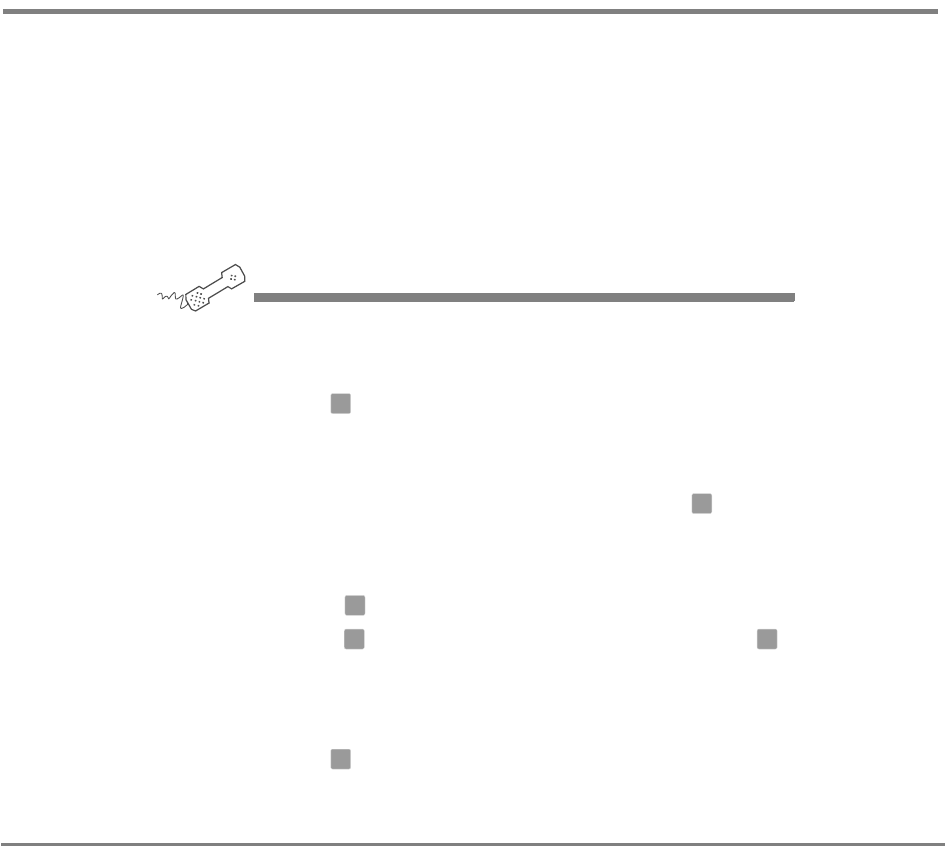
Sending Messages 74NEAXMail IM-16 LX User Guide
To send a message to a group
A message group is a mailing list of subscribers and
guests. A message group makes it easier to send the same
message to several subscribers. Your system manager can
create message groups or you can create your own.
You can also leave a message for more than one subscriber
by addressing the message to additional subscribers. See
“To send a message to additional subscribers” on page 73.
USING YOUR PHONE
1 Call the voice messaging system, and enter your personal ID and
security code if prompted.
2 Press to leave a message.
3 Spell the group name or enter the special group ID and group
number.
When spelling, use a “wild card” number (typically ) for any letter
in the last name you do not know.
4 Do one of the following:
• Press when you hear the name of the group you want.
• Press to hear the next matching name, and then press when
you hear the name of the group you want.
5 After the beep, record your message. The message must be at least
three seconds long to be delivered.
6 Press to finish recording.
5
1
1
2 1
✱
See a
l
so
To find out who has not yet received
a group message ........................ 76
To send a message to a guest
subscriber.................................... 77
To send a message to a subscriber
at another location...................... 80


















