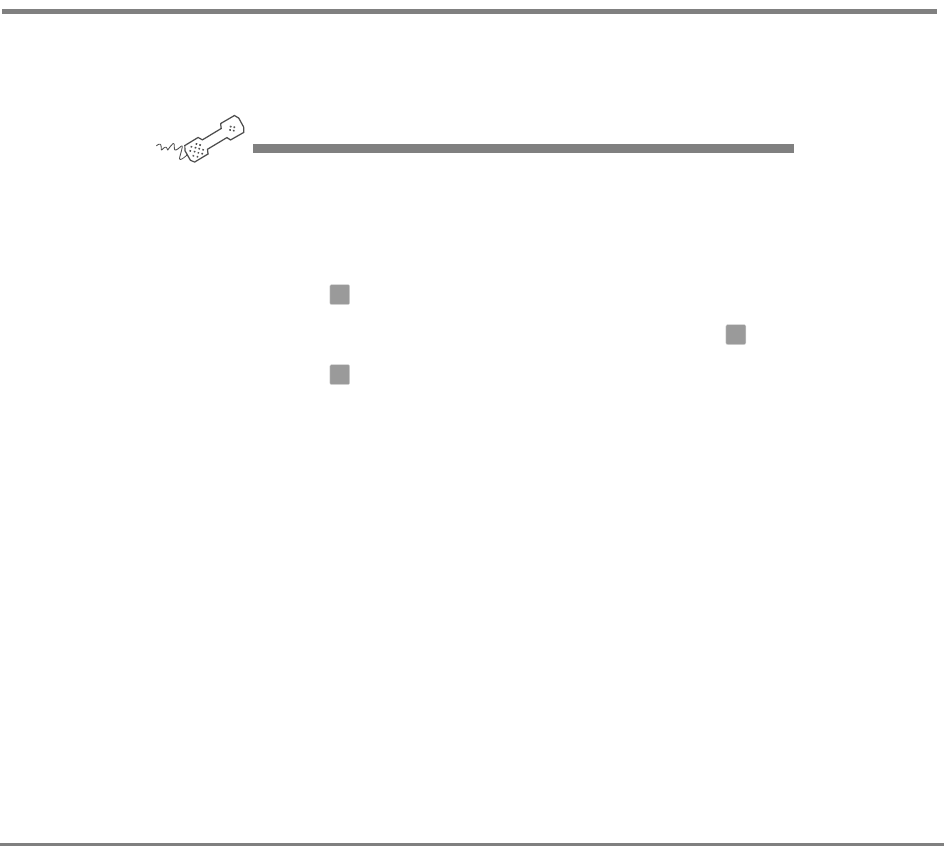
Sending Messages 72NEAXMail IM-16 LX User Guide
To cancel a message after sending
If the recipient has not heard your last message, the sys-
tem lets you cancel it. You can then record a new message.
USING YOUR PHONE
1 Start to leave another message to the same subscriber.
2 If the subscriber has not yet heard your last message, the system
asks if you want to review it.
3 Press to review it.
4 When you hear the message you want to cancel, press .
5 Press to confirm the cancellation.
NOTE For the keys you can use during a message, after
listening to a message, or at any time, see “To use systemwide
commands” on page 17.
1
5
1


















