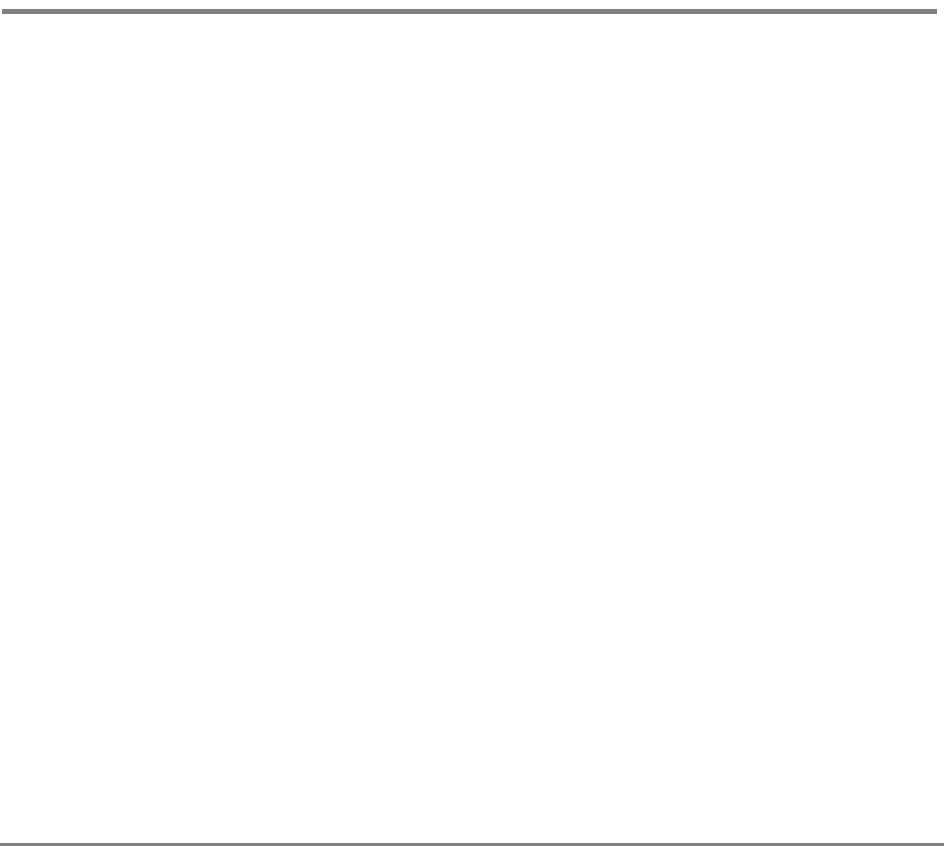
Getting Started 15NEAXMail IM-16 LX User Guide
To enroll on the system by phone
The first time you call, the system asks you to record your
name, spell your name (if required), record
a personal greeting and set your security code. Once you
answer these questions, you are enrolled on the system as
a subscriber, and your mailbox is ready to use.
To start, you need to know the phone number to call the
voice messaging system, your personal ID and your secu-
rity code. Your system manager can provide this informa-
tion.
To make it easier to remember the information you need to
access your mailbox, this User Guide includes a reference
page for storing this information. See “Reference informa-
tion.” Print the Reference information page, and write
down the phone numbers and your ID for accessing IM-16
LX.
For security purposes, you may be required to change your
security code. Choose a code that is easy for you to remem-
ber, but difficult for others to guess. Do not write down
your security code.
After setting up your mailbox by phone, you can use the
Visual Messaging applications, if they are available. Con-
tact your system manager for details.


















