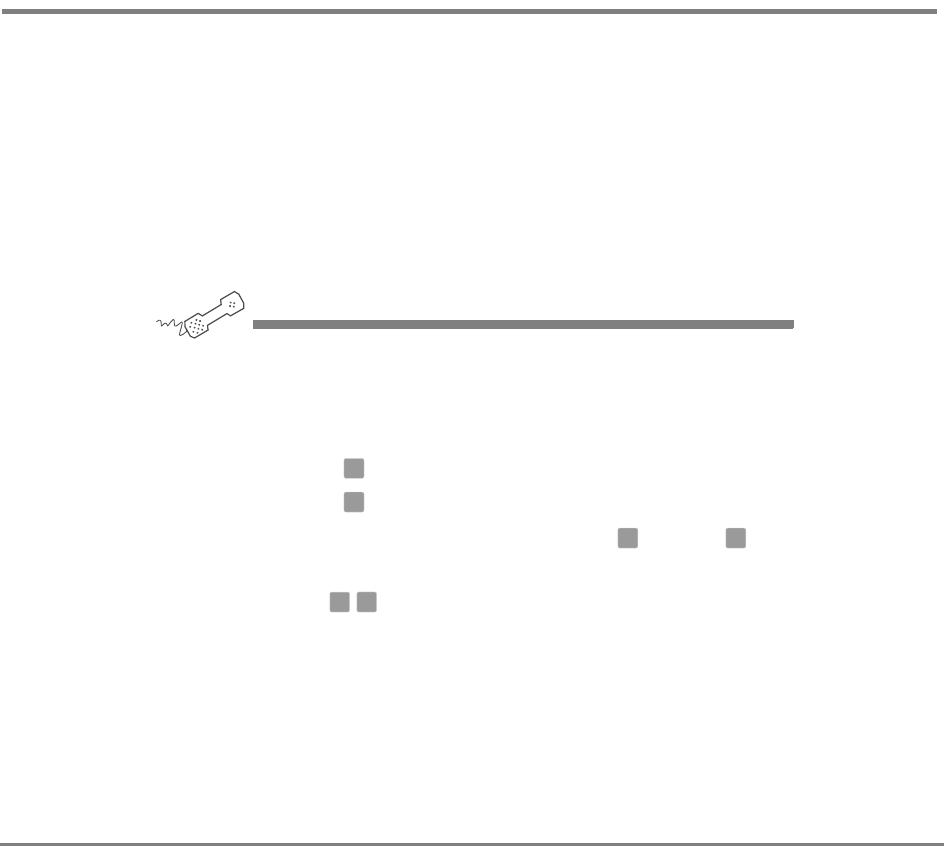
Returning Calls 49NEAXMail IM-16 LX User Guide
To access caller ID information using touchtone keys
If your phone service provider does not provide caller ID
information to your organization, your system can be set up
to ask callers to enter their phone number before their call is
transferred to your extension. During message playback,
caller ID information is displayed on the LCD.
Press touchtone keys to hear caller ID information or use
Soft Keys on your phone to determine caller ID information,
if available.
USING YOUR PHONE
1 Call the voice messaging system, and enter your personal ID and
security code if prompted.
2 Do one of the following:
• Press to check new messages.
• Press to check old messages.
3 Follow the system instructions, and press for Yes or for No
until you select the message you want.
4 Press to hear the phone number of the person who left a
message, if available.
NOTE For the keys you can use during a message, after
listening to a message, or at any time, see “To use systemwide
commands” on page 17.
4
6
1 2
4 6
See a
l
so
To return a call using
touchtone keys ............................46
To access caller ID
information using Soft Keys.........48


















