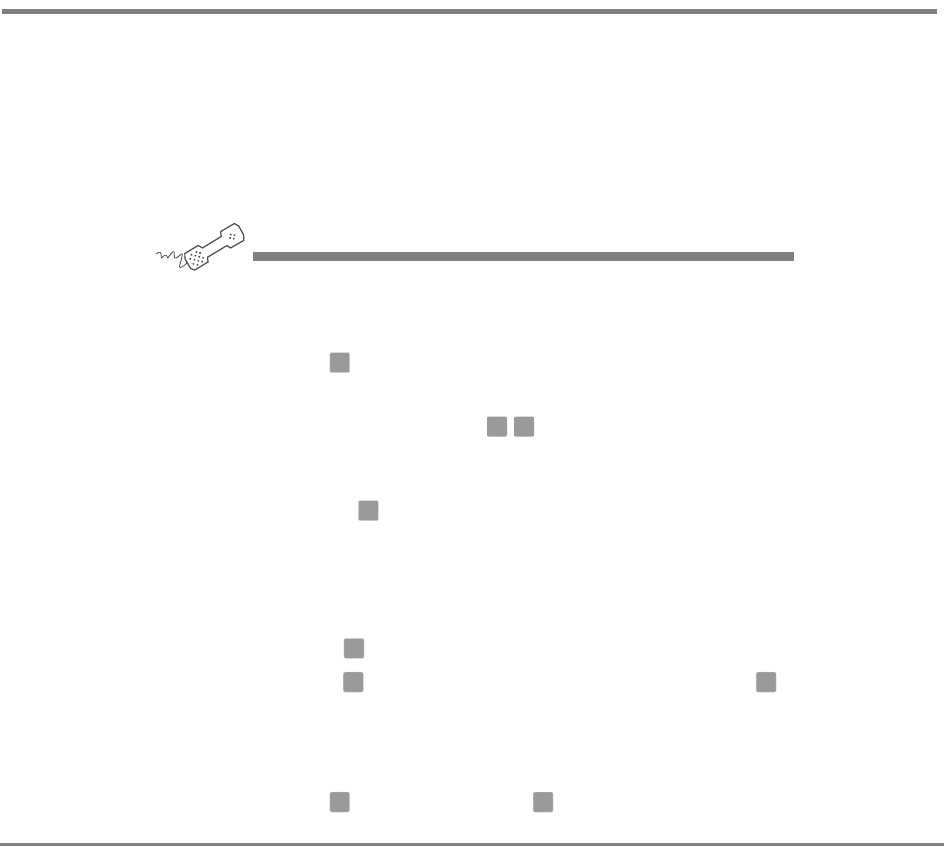
Sending Messages 80NEAXMail IM-16 LX User Guide
To send a message to a subscriber at another location
You can send messages to subscribers who use another
voice messaging system at another location. To send mes-
sages to subscribers at other locations, you identify the
location as well as the subscriber when addressing the
message. Your system manager can provide location
names or numbers you can use.
USING YOUR PHONE
1 Call the voice messaging system. If asked, enter your personal ID
and security code.
2 Press to leave any messages.
3 On the phone, spell the location name, then spell the subscriber’s
name. If necessary, press to switch between spelling and
number mode.
When spelling a subscriber’s last name, use a “wild card” number
(typically ) for any letter you do not know.
Or, if in number mode, enter the location number, then the sub-
scriber’s extension number.
4 Do one of the following:
• Press when you hear the name of the subscriber you want.
• Press to hear the next matching name, and then press when
you hear the name of the subscriber you want.
5 Record your message at the beep. The message must be at least
three seconds long to be delivered.
6 Press to start over, or press to stop recording.
5
# #
1
1
2 1
#
✱
See a
l
so
To send a message directly to
another person’s mailbox............60
To send a message to a
group...........................................74


















