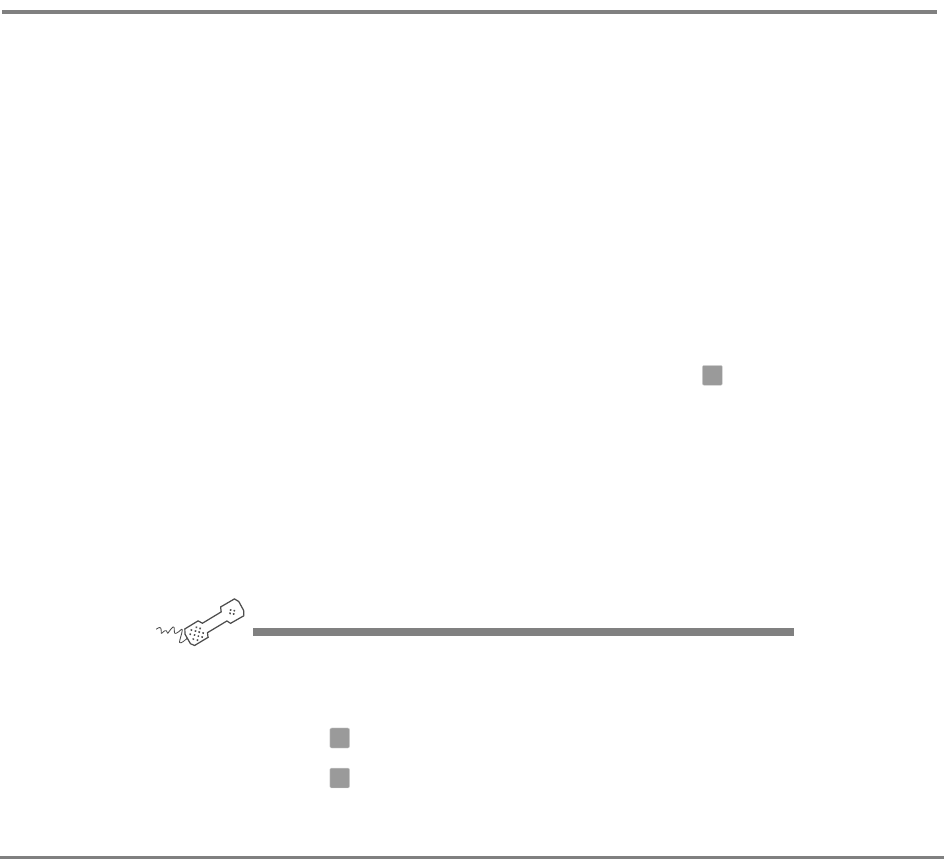
Checking E-mail by Phone 110NEAXMail IM-16 LX User Guide
To check your e-mail messages by phone
Text-to-speech and e-mail integration allows you to man-
age your e-mail messages by phone. For example, you can:
• Hear the e-mail message and header information, such as the
duration of the message, who sent it, the time it was sent, who
else received it, and any attachments.
• Record a reply. Depending on the system, subscribers can hear
the reply by phone or receive the reply as an e-mail attachment
(.wav file).
• Redirect an e-mail message to another subscriber’s e-mail inbox.
• Delete any e-mail message you have heard from the e-mail system.
NOTES
• To skip entering your e-mail password, press . The
system will not present e-mail messages during the call.
• The system cannot read e-mail messages sent in UTF-8
encoded HTML format. If you cannot hear an e-mail
message by phone, contact your system manager.
If you do not have a security code for the voice messaging system, you
may be asked to create one the first time you check your e-mail by
phone.
USING YOUR PHONE
1 Call the voice messaging system, and enter your personal ID and
security code if prompted.
2 Press to check new e-mail messages.
3 Press for e-mail messages you have already read.
The system presents any voice or fax messages first.
✱
4
6


















