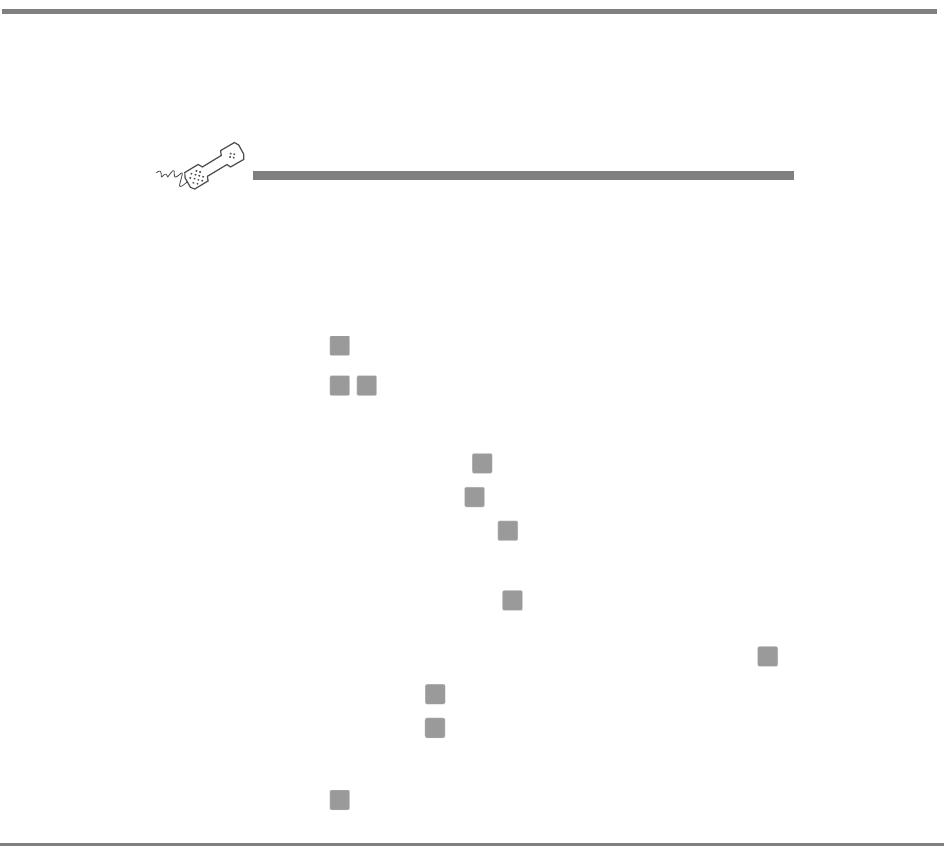
Sending Messages 69NEAXMail IM-16 LX User Guide
To send a message with future delivery
You can use special delivery to mark a message for sending
at a later date and time. IM-16 LX will not send the mes-
sage until the specified date and time.
USING YOUR PHONE
1 Call the voice messaging system, and enter your personal ID and
security code if prompted.
2 Follow the conversation to leave a message. Address the message,
then record it.
3 Press to stop recording.
4 Press to mark the message for future delivery.
5 To send the message, do either of the following:
• For later today, press .
• For tomorrow, press .
• For two days later, press .
or
• For a specific date, press . Enter the month using a number
from 1 to 12, and enter the date using a number from 1 to 31.
6 Enter the time, including the hour and minutes, then press .
• For A.M., press .
• For P. M., press .
IM-16 LX confirms the date and time you specified.
7 Press to exit special delivery.
✱
5 7
0
1
2
9
✱
1
2
✱


















