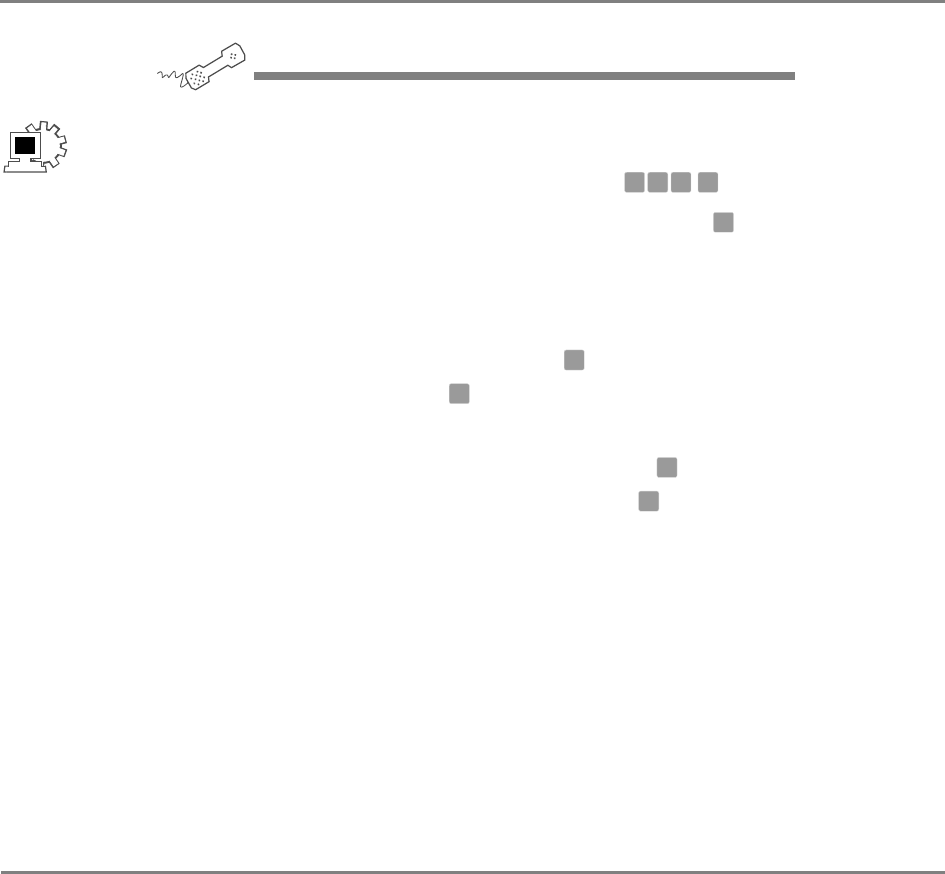
Changing Your Greetings 37NEAXMail IM-16 LX User guide
TO CHANGE YOUR ALTERNATE GREETING
USING YOUR PHONE
1 Call the voice messaging system, and enter your personal ID and
security code if prompted.
2 To rerecord your alternate greeting, press .
3 After the beep, record your greeting, and then press to stop
recording.
The system plays your new greeting.
4 Do one of the following:
• To rerecord your message, press .
• To continue, press .
5 Do one of the following:
• To make the alternate greeting active, press .
• To keep the current greeting active, press .
NOTE For the keys you can use during a message, after
listening to a message, or at any time, see “To use systemwide
commands” on page 17.
7 4 8 1
✱
1
2
1
2
You can also perform
this task using
Mailbox Manager.
See a
l
so
To set up or change your
standard greeting........................35
To change your alternate
greeting.......................................36
To use the default greetings........42


















