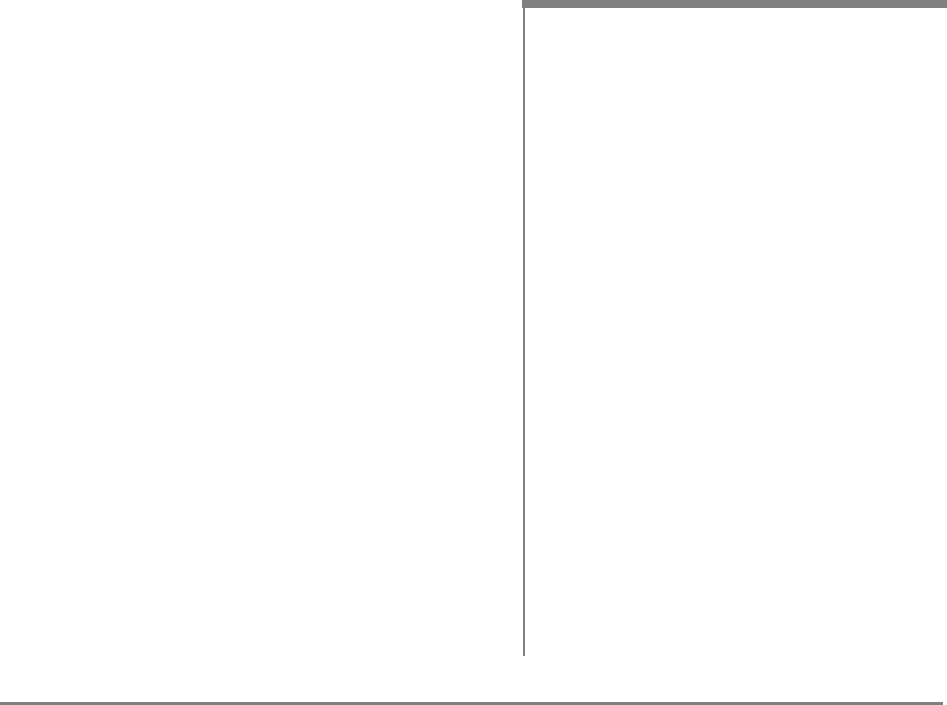
Changing Mailbox Setup Options 88
NEAXMail IM-16 LX User Guide
■ Changing Mailbox Setup Options
You can change most of these setup options for your
personal mailbox from any touchtone phone. The sys-
tem leads you step by step through a series of simple
yes-and-no questions when you make any changes.
You can change your:
• Security code
• Recorded and spelled names
• Call transfer options
• Call screening options
• Call holding options
• Message delivery options
• Directory listing
You can also ask your system manager to change mes-
sage playback options, call transfer options, call
screening options and call holding.
Depending on installed options, you may also be able to
use the Mailbox Manager program to change your
setup by computer.
IN THIS SECTION
To change your security code..............................89
To change your recorded name ..........................90
To change the spelling of your name..................91
To change your playback options........................92
To turn call transfer on or off................................93
To change the call transfer number.....................94
To change call screening options........................95
To turn call screening on or off................................97
To turn call holding on or off................................98
To change message delivery................................99
To let callers find your extension in the
directory...............................................................101


















