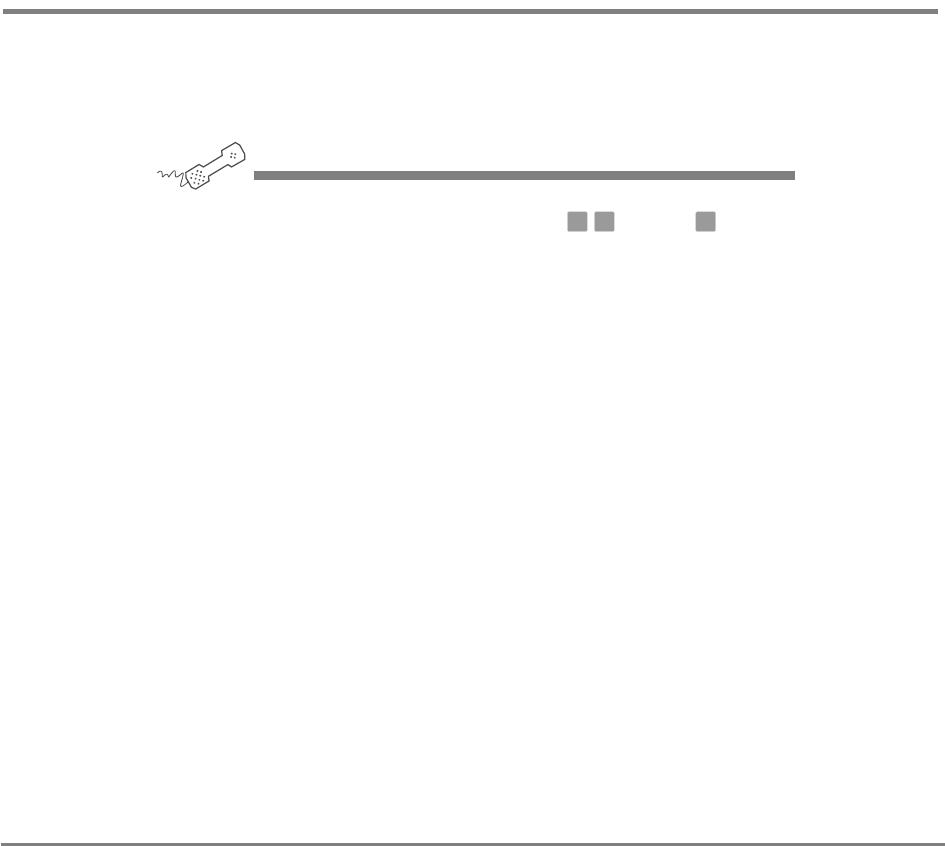
Checking Messages 26NEAXMail IM-16 LX User Guide
To check the next message
You can check the next message in your list of new or old
messages. When you check the next message in the list,
your original message is marked “old.”
USING YOUR PHONE
◆ While listening to a message, press , or press after a
message.
NOTE For the keys you can use during a message, after
listening to a message, or at any time, see “To use systemwide
commands” on page 17.
3 5 5
See a
l
so
To check new messages..............22
To review an old message...........24


















