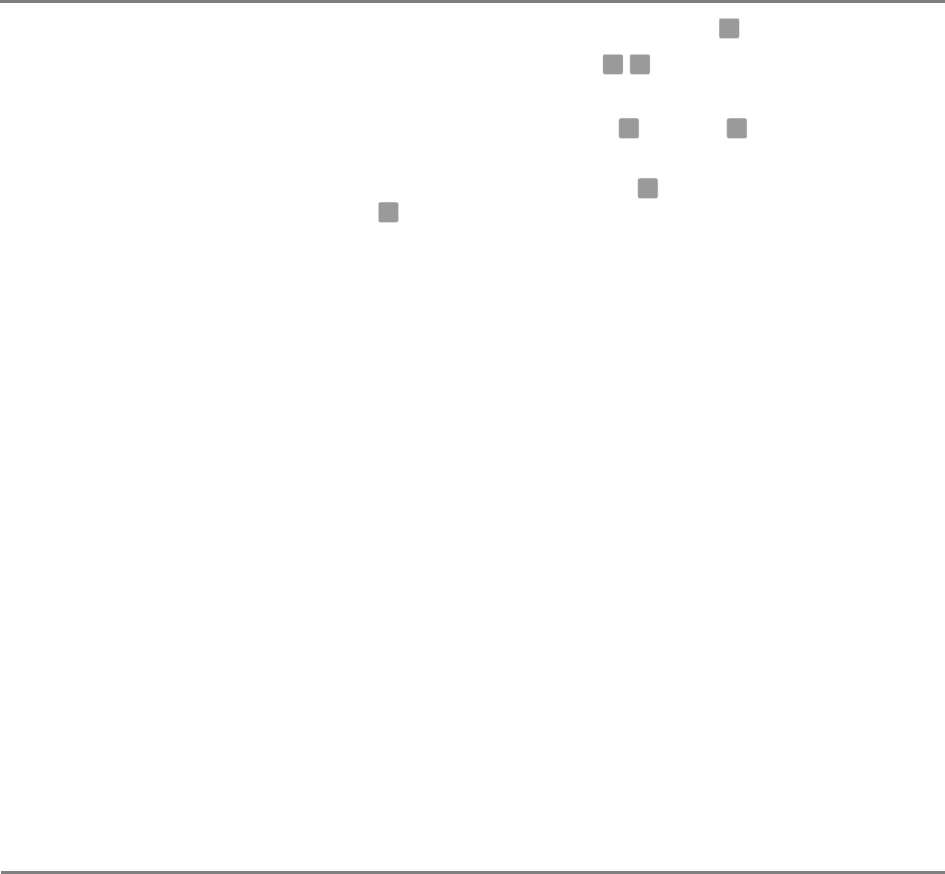
Checking E-mail by Phone 111NEAXMail IM-16 LX User guide
TO CHECK YOUR E-MAIL MESSAGES BY PHONE
4 If prompted, enter your e-mail password, followed by .
If your password uses any letters, press , then refer to the
password charts table on page 114 for guidelines.
5 Follow the system instructions, and press for Yes or for No
after each question.
Use quick message actions such as pressing to repeat a message
or pressing to stop and save the message as new. Messages
saved as new are marked unread in your e-mail inbox.
NOTE For the keys you can use during a message, after
listening to a message, or at any time, see “To use systemwide
commands” on page 17.
✱
# #
1 2
#
✱


















