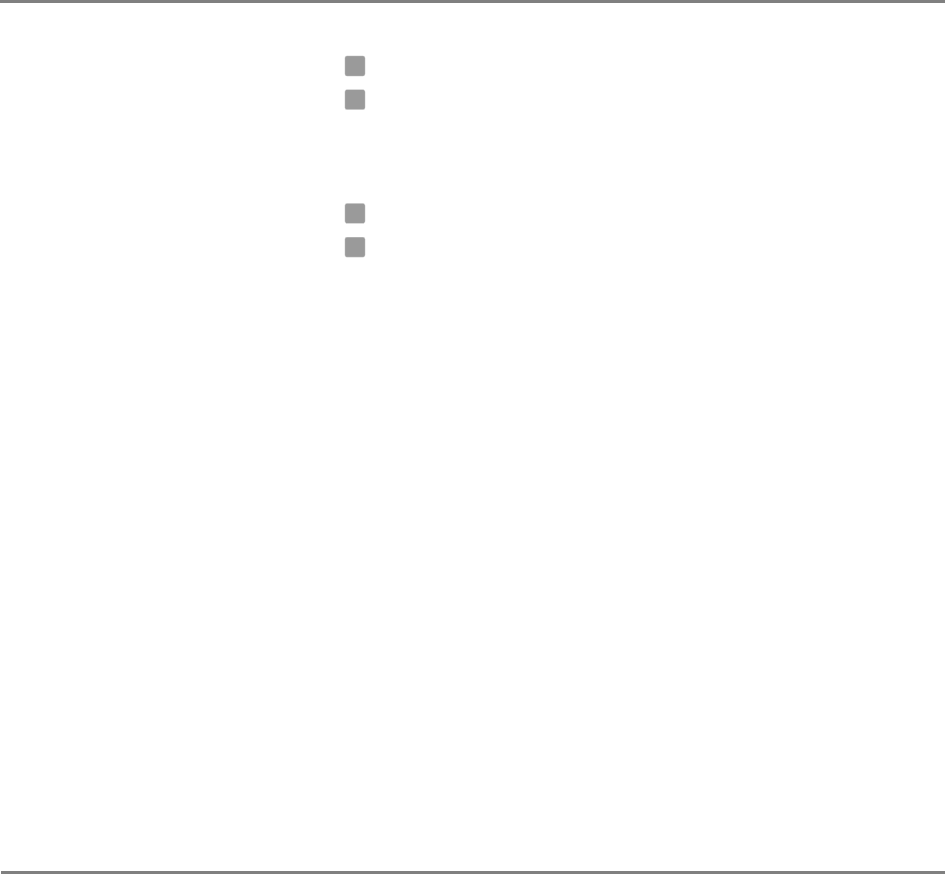
Checking Messages 31NEAXMail IM-16 LX User guide
TO REDIRECT (FORWARD) A MESSAGE TO ANOTHER SUBSCRIBER
5 Do one of the following:
• Press when you hear the name of the subscriber you want.
• Press to hear the next matching name.
6 Wait while the system redirects the message.
7 Do one of the following:
• Press to skip redirecting the message to anyone else.
• Press , then follow the conversation to redirect the message to
additional subscribers.
8 After you redirect the message, follow the system conversation to
handle the original message.
NOTE For the keys you can use during a message, after
listening to a message, or at any time, see “To use systemwide
commands” on page 17.
1
2
2
1
See a
l
so
To check new messages..............22
To review an old message...........24


















