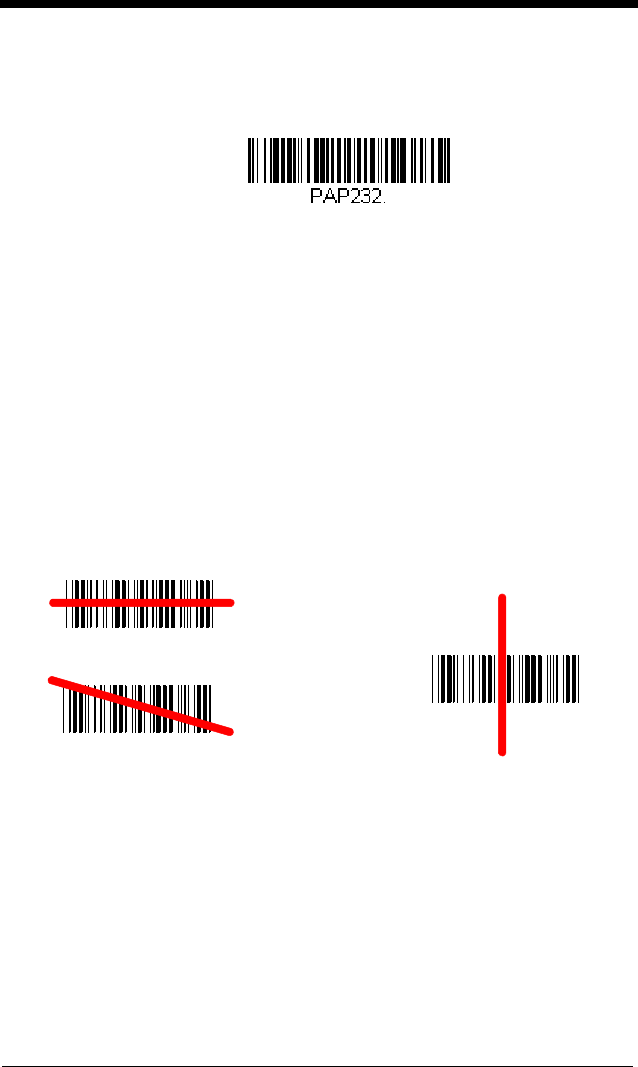
1 - 3
match for correct data transfer through the serial port using RS-232
protocol. Scan the RS-232 interface bar code below. This programs
the Development engine for an RS-232 interface at 115,200 baud,
parity-none, 8 data bits, 1 stop bit, and adds a suffix of a CR LF.
7. Verify the engine operation by scanning a bar code from the Sample
Symbols in the back of this manual. The engine beeps once when a
bar code is successfully decoded.
To connect a N4313/N4315 engine to your host system, please refer to the Inte-
gration Manual.
Reading Techniques
The engine projects a bright red scan beam that corresponds to the engine’s
scanning field of view. The scan beam should be centered horizontally over the
bar code and must highlight all the vertical bars of the bar code. It will not read
if the scan beam is in any other direction.
The scan beam is smaller when the engine is closer to the code and larger
when it is farther from the code. Symbologies with smaller bars or elements (mil
size) should be read closer to the unit. Symbologies with larger bars or ele-
ments (mil size) should be read farther from the unit. To read a symbol (on a
page or on an object), hold the engine at an appropriate distance from the tar-
get and center the scan beam on the symbol. If the code being scanned is
highly reflective (e.g., laminated), it may be necessary to tilt the code up 15° to
18° to prevent unwanted reflection.
Note: At 254mm a double beam of up to 3mm is to be expected. A double beam
will not affect scanning performance and is not a product defect.
RS-232 Interface
Good Read No Read


















