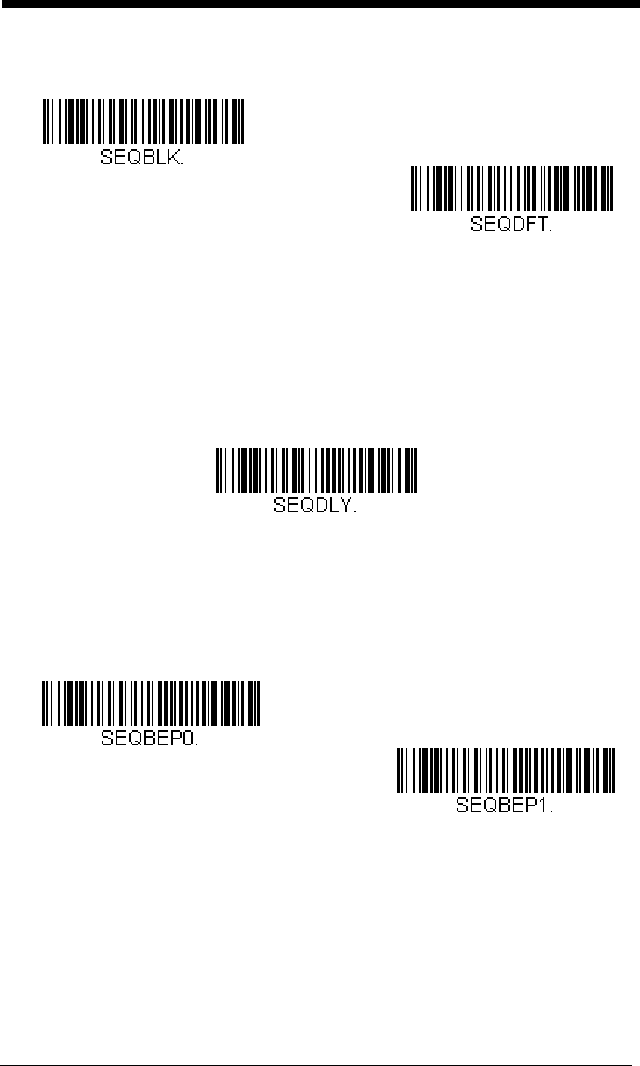
3 - 20
Output Sequence Editor
Sequence Timeout
You may wish to set the maximum time between bar code scans in an out-
put sequence. If that maximum time is not met, the output sequence oper-
ation is terminated. Set the length (in milliseconds) for a timeout by
scanning the following bar code, then setting the timeout (from 1-65535
milliseconds) by scanning digits from the Programming Chart, then scan-
ning Save.
Default = 5000 msec.
Sequence Match Beeper
By default, the engine beeps when a sequence match is found. If you want
the engine to remain silent, scan the following Sequence Match Beeper
Off bar code.
Default = Sequence Match Beeper On.
Partial Sequence
If an output sequence operation is terminated before all your output
sequence criteria are met, the bar code data acquired to that point is a
“partial sequence.”
Scan Discard Partial Sequence to discard partial sequences when the
output sequence operation is terminated before completion.
Default Sequence
Enter Sequence
Sequence Timeout
Sequence Match Beeper Off
* Sequence Match Beeper On


















