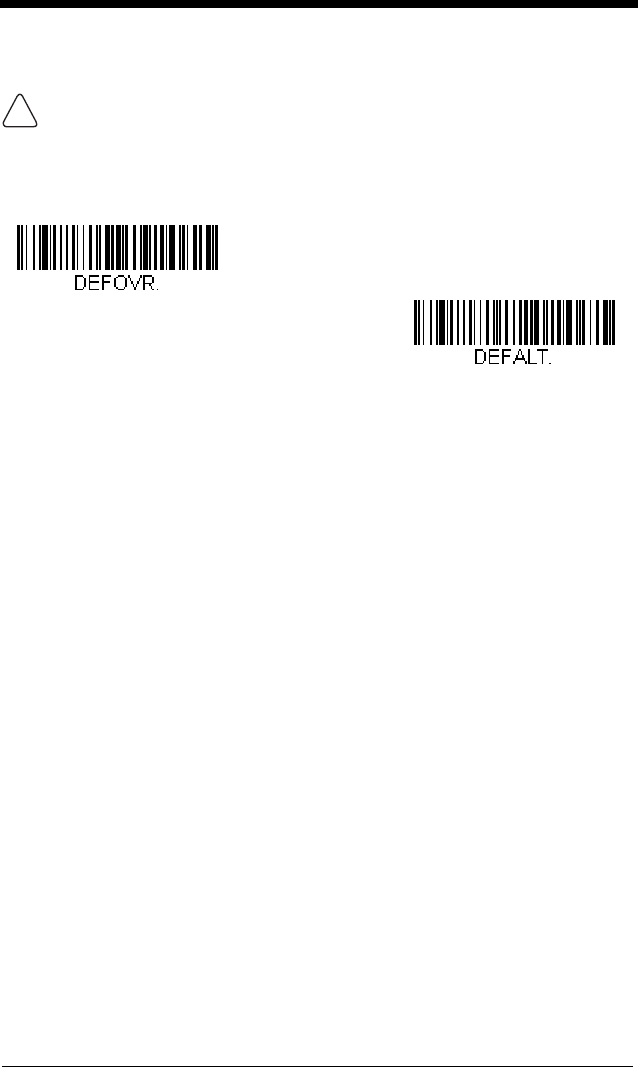
1 - 5
Resetting the Factory Defaults
If you aren’t sure what programming options are in your engine, or you’ve
changed some options and want to restore the engine to factory default set-
tings, first scan the Remove Custom Defaults bar code, then scan Activate
Defaults. This resets the engine to the factory default settings.
The Serial Programming Commands, beginning on page 9-1 list the factory
default settings for each of the commands (indicated by an asterisk (*) on the
programming pages).
This selection erases all your settings and resets the engine to the origi-
nal factory defaults. It also disables all plugins.
!
Remove Custom Defaults
Activate Defaults


















