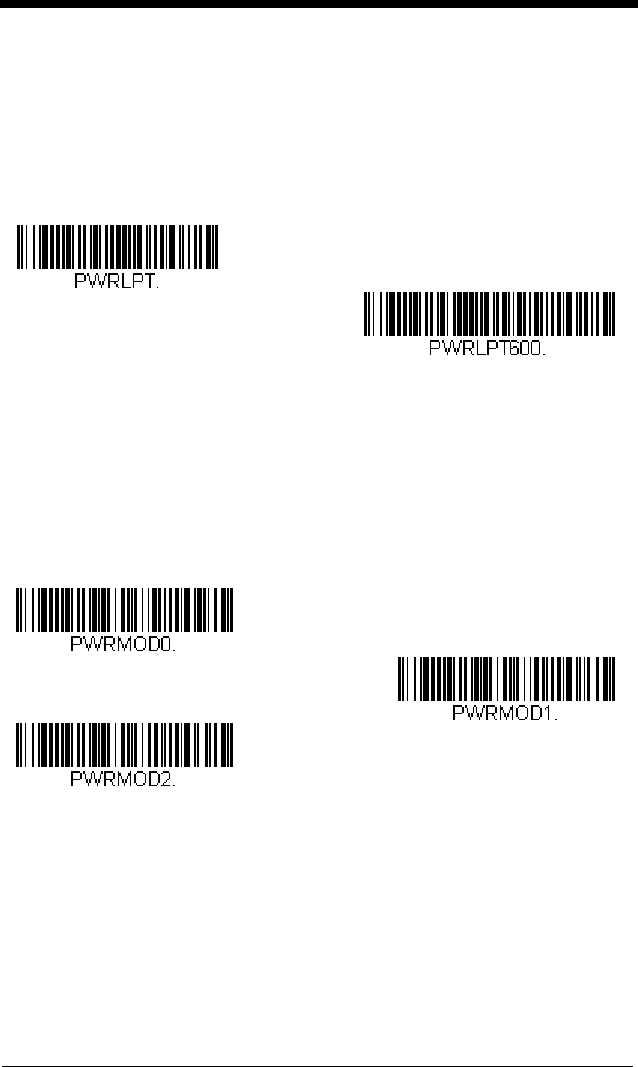
3 - 15
Power Save Mode Timeout
This allows you to set the length (in seconds) for power save timeout. To set the
length scan the Power Save Timeout bar code below, then set the timeout
(from 0-65535 seconds) by scanning digits from the Programming Chart, then
scanning Save. The scan engine goes into a power save mode (Sleep or Hiber-
nate) at timeout after a successful scan or the duration of inactivity.
Default =
600 seconds.
Power Save Mode
The scan engine has three Power Save Modes: Off, Sleep Mode, and Hiber-
nate. In Off mode, all components are powered on and the scan engine is in
operating mode. In Sleep Mode, the laser, motor, and micro are powered off.
In Hibernate, all components are powered off. The scan engine enters Power
Save Mode after the timeout occurs. See Power Save Mode Timeout on page
3-15 for further information.
Default = Off.
Aimer Control
To control engine’s aimer before and after scanning or to control the aimer with
an external aiming pin, scan one of the bar codes below.
Default = Aimer
Always Off.
Power Save Timeout
* 600 Seconds
* Off
Sleep Mode
Hibernate


















